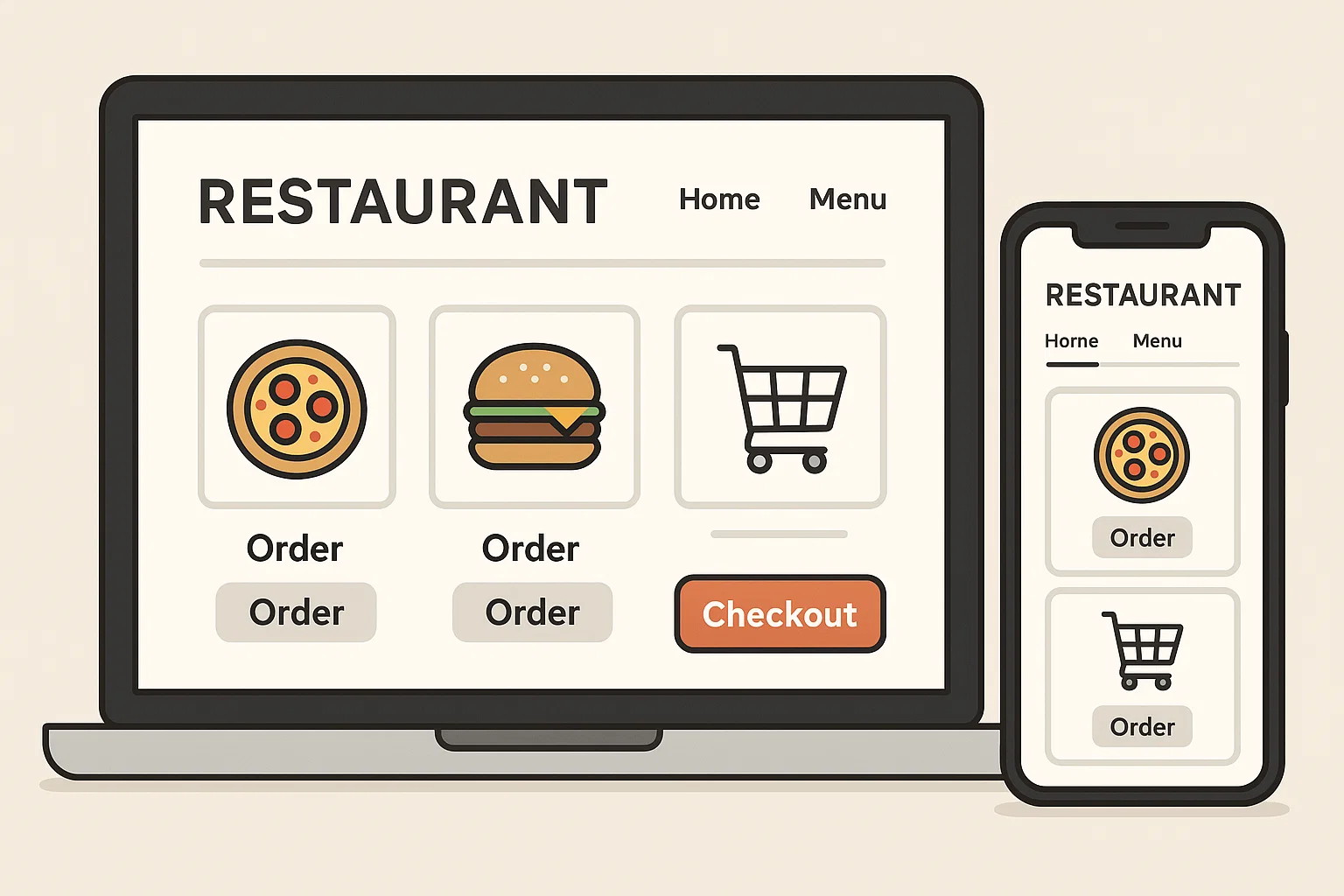
That’s why online ordering for restaurants is no longer optional. If your restaurant website doesn’t offer it yet, you’re losing customers every single day to competitors who do. The good news? WordPress makes it easy with the right plugin.
One of the best tools for this job is the Food Store WordPress plugin, a lightweight yet powerful solution that lets you turn any WordPress site into a food ordering hub. And yes, it works seamlessly with WooCommerce.
Let’s go step by step.
Why Your Restaurant Needs Online Ordering
Picture this: it’s a rainy evening, and someone nearby is craving pizza. They pull out their phone, search for “pizza near me,” and land on your competitor’s site because your restaurant doesn’t offer direct online ordering. You just lost a sale.
Customers today expect to order in minutes without calling. And if you’re thinking, “but we have Uber Eats or Foodpanda,” here’s the catch , those platforms take hefty commissions. By offering direct ordering on your site, you:
Keep more profit.
Own the customer relationship.
Promote your brand without relying on third-party apps.
Build loyalty by offering coupons, deals, or free delivery.
So yes, if you’re running a restaurant, online ordering isn’t a fancy add-on , it’s survival.
What Is the Food Store WordPress Plugin?
The Food Store – Online Food Delivery & Pickup plugin is built to extend WooCommerce and add restaurant-specific features:
Menu categories (Pizza, Burgers, Drinks).
Add-to-cart ordering like a real food app.
Pickup and delivery scheduling.
Custom restaurant layouts that look modern.
Works with any theme (especially restaurant-focused ones).
Unlike some bloated plugins, Food Store is lightweight, free, and integrates naturally with WooCommerce. That means you can accept payments via PayPal, Stripe, cash on delivery, or whatever WooCommerce gateway you prefer.
Should My Restaurant Website Offer Online Ordering?
Short answer: yes. Long answer: definitely yes.
Still not convinced? Let’s break it down.
Small cafes can handle more orders without needing extra staff answering phones.
Takeaway shops can serve customers faster, reducing waiting lines.
Fine dining restaurants can boost revenue by offering pre-orders or delivery.
The real question isn’t if you should offer online ordering. It’s how fast can you set it up?
Free vs Premium Restaurant Ordering Plugins
There are many WordPress restaurant ordering plugins out there. Here’s how Food Store stacks up compared to others:
| Plugin | Free Version | WooCommerce Integration | Delivery Options | Ease of Use |
|---|---|---|---|---|
| Food Store | ✅ Yes | ✅ Full | ✅ Pickup & Delivery | ⭐⭐⭐⭐⭐ |
| GloriaFood | ✅ Yes | ❌ No (uses their own system) | ✅ | ⭐⭐⭐ |
| WP Restaurant Menu | ✅ Yes | ❌ Limited | ❌ | ⭐⭐ |
| WooCommerce Restaurant Ordering | ❌ Paid only | ✅ Full | ✅ | ⭐⭐⭐⭐ |
If you want a free, WooCommerce-based solution, Food Store is the clear winner.
Step 1: Install WordPress and Choose a Restaurant Theme
First things first, you need a WordPress site running WooCommerce. If you already have one, skip ahead.
When choosing a theme, go for something clean and mobile-friendly. Some good options:
Astra (lightweight, customizable).
OceanWP (great for restaurants).
Rosa2 Lite (built for food businesses).
Make sure your theme supports WooCommerce , because that’s the engine behind your ordering system.
Step 2: Install and Activate the Food Store Plugin
Go to your WordPress Dashboard.
Navigate to Plugins > Add New.
Search for Food Store – Online Food Delivery & Pickup.
Click Install Now and then Activate.
Boom. Your restaurant site is now ready to take orders.
Step 3: Configure Food Menu & Categories
Customers should see your menu in a way that feels natural. Instead of “Products,” you want categories like:
Starters
Mains
Desserts
Drinks
Inside each category, you can add individual items with prices, images, and descriptions.
Pro Tip: Use high-quality food photos. People eat with their eyes first.
Step 4: Enable Online Ordering & Delivery Options
Food Store lets you choose between:
Pickup – customers order and collect from your restaurant.
Delivery – set delivery radius, fees, and time slots.
You can even allow both and let customers decide.
This flexibility means you’re not tied to third-party platforms , you control the rules.
Step 5: Integrate WooCommerce for Payments
Food Store rides on WooCommerce. That means you can offer:
Credit/debit card payments.
PayPal or Stripe.
Cash on delivery.
Bank transfer.
Head to WooCommerce > Settings > Payments and enable your preferred gateways.
Quick note: Always test your payment method before going live. A failed checkout equals lost trust.
Step 6: Test Your Ordering System (Don’t Skip This)
Here’s where many restaurants fail. They set it up and assume it works. Don’t do that.
Run a test order:
Add items to cart.
Choose pickup/delivery.
Pay using your test account.
Check if notifications are sent (customer email + admin order).
Fixing bugs before launch saves you customer embarrassment later.

Extra Plugins & Add-ons for Restaurant Websites
Want to make your restaurant site even better? Here are some handy add-ons:
WooCommerce PDF Invoices & Packing Slips – print orders for the kitchen.
Order Delivery Date for WooCommerce – let customers choose delivery times.
Elementor – design stunning menu layouts without coding.
LiteSpeed Cache – speed up your site (because slow = lost sales).
Common Mistakes to Avoid in Setup
Using stock images instead of real food photos. Customers want to see your actual dishes.
Forgetting mobile optimisation , 70%+ of food orders happen on phones.
Skipping testing before going live.
Not offering multiple payment options.
Ignoring SEO , if your site doesn’t rank, nobody will find your menu.
Should You Use WooCommerce or Food Store for Restaurants?
This is a common question. The truth is: you don’t choose one over the other.
WooCommerce = the base (handles payments, checkout, products).
Food Store = the restaurant layer (menus, categories, pickup/delivery).
Together, they create a complete ordering system.
Download Plugin Here
Future-Proof Your Restaurant Website
If you’re serious about growing your restaurant in 2025, online ordering is non-negotiable. The Food Store plugin gives you everything you need without expensive platforms or endless development costs.
In just a few steps, you can:
Showcase your menu beautifully.
Accept online payments.
Offer pickup and delivery.
Build direct customer relationships.
It’s like having your own Uber Eats , minus the 30% commission fees.
So, don’t wait. Grab the Food Store plugin, set it up today, and give your customers the convenience they already expect.

Alex WebPro, your guide to web mastery. Expert tips on WordPress, SEO, monetization, and the best in design trends and themes.