Plugins, the awesome add-on that makes WordPress a powerful CMS and the best blogging platform. Today, I will be sharing top 5 Forum Plugins (free) for WordPress which you can use it to add extra functions to your beloved Blogs.
Forum, an online discussion site plays a major role in driving traffic regardless of the niche of the blogs. Be it on Health, Web hosting, Webmasters or Humour everyone has some doubts and is keen to post their queries, and where the Forum fills this gap. The WordPress Forum Plugins will enable your website to have good discussions for ranking and most visits, especially “direct visits”. The latest WordPress forum plugin complete list is here. 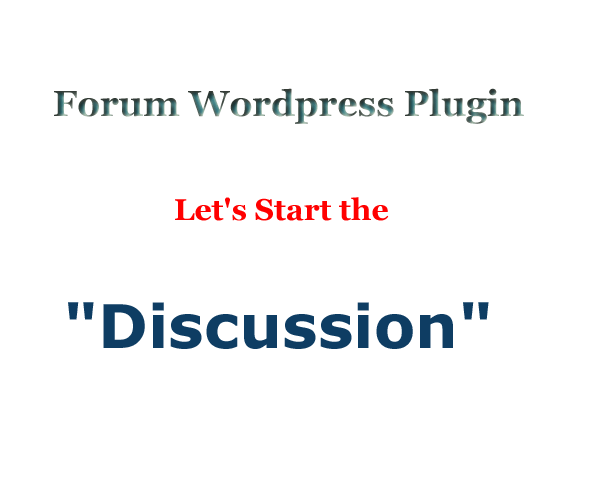
5 WordPress Forum Plugins
1. Mingle Forum
Simple and clean forum with tons of features, the mission of this forum plugin is to “Keep it Simple”. The best part of this forum is its ease of use. Some of its great features are:-
- Updated and compatible with the latest version of WordPress.
- Can upload images on posts and in replies.
- Can also put features like Guest Post.
- Total SEO friendly.
- Has lots of Free Skins to use.
- You can also embed media (From YouTube, and Flickr) in your post.
- Features to rank User levels (Like, Newbie, Beginner, and Advanced).
For downloading, link is here.
2. Vanilla Forum
Unique and engaging forum, and has around 10,000 developers and 500 add-ons to make vanilla forum among the largest open source. Some of its great features are:-
- It’s compatible with mobile browsers (Has an Inbuilt Mobile version).
- Compatible with latest version of WordPress.
- Easy to install, configure and customize.
- You can add widget to your blog, display recent discussions and lots more.
For downloading, link is here.
3. Forum (MyBB)
This forum plugin is integrated with the MyBB bulletin board software. It’s one the most complete Forum plugins and you would be in love with it. Some of its great features are:-
- Comes with Multilingual features.
- Very easy to use (both for administrators and visitors).
- You get complete control over your forum.
- SEO friendly.
- Has larger number of community base (active in community forum) to help you out on any issue.
- Has inbuilt theme editor.
For downloading, link is here.
4. Simple Press
Fully customization forum plugins, it has tons of free skins and add-ons to make your forum powerful and complete. Regardless of niche be it small or large community, you can use with full trust and confidence. Some of its great features are:-
- Can allow users’ signature and bio.
- Fully SEO friendly.
- Avatar can also be allowed.
- Tons of free skins and add-ons.
- Supports multilingual.
- Can create both Private and public’s forum.
- Create custom Icons for Groups/Categories.
- Features like “Who is Online”.
For downloading, link is here.
5. Tal.Ki
Simple and rich forum plugin, Tal.Ki forum plugin helps you to add forum in your blog in a very easy way. If your’s targeted visitors are mostly from social networking sites like Facebook, Google+, then this forum plugin is much worth to add on your blog. Some of its great features are:-
- Global login systems with social network integration (Facebook, Google+, Twitter).
- Can create as many forums and sub-forums.
- Lockable Topics.
- Ability to create announcement at the top of the forum.
- Create private and public forum.
- Embed of media files (image, videos) in post and replies.
For downloading, link is here.
If you are looking to start a forum in your blog, you can give a try on the Best 5 Forum Plugins for WordPress. The best part of this Forum plugins are that “Its Totally Free” and are regularly updated. The Top 5 WordPress Forum Plugins to Choose and Install are free and best to choose with your website to have good discussion ever. The private forum WordPress are good for having most traffic you ever imagine.
Somehow, if I missed any of the deserving Forum Plugins (Free), You can share that through Comment..

Mia Creatives explores the intersection of technology and creativity. Dive into WordPress, SEO, and innovative ways to thrive online.