
Why Website Speed Isn’t Just “Nice to Have”
Let’s be honest , nobody has the patience for a slow website anymore. Think about the last time you clicked on a link and waited more than five seconds for it to load. You probably tapped back and found another result, right?
That’s exactly what your visitors do when your site drags its feet. And here’s the kicker: Google hates slow websites too. Page speed is one of the ranking factors that search engines use to decide whether your site deserves that front-page glory or not.
So if you’re serious about SEO, user experience, or even just keeping your bounce rate under control, you need to test and monitor your website’s speed regularly.
The good news? You don’t need expensive tools. There are free website speed test tools that not only check your site’s performance but also give you practical steps to fix it. Today, I’ll walk you through five of the most reliable tools out there, based on my own blogging journey and what thousands of webmasters swear by.
1. GTmetrix
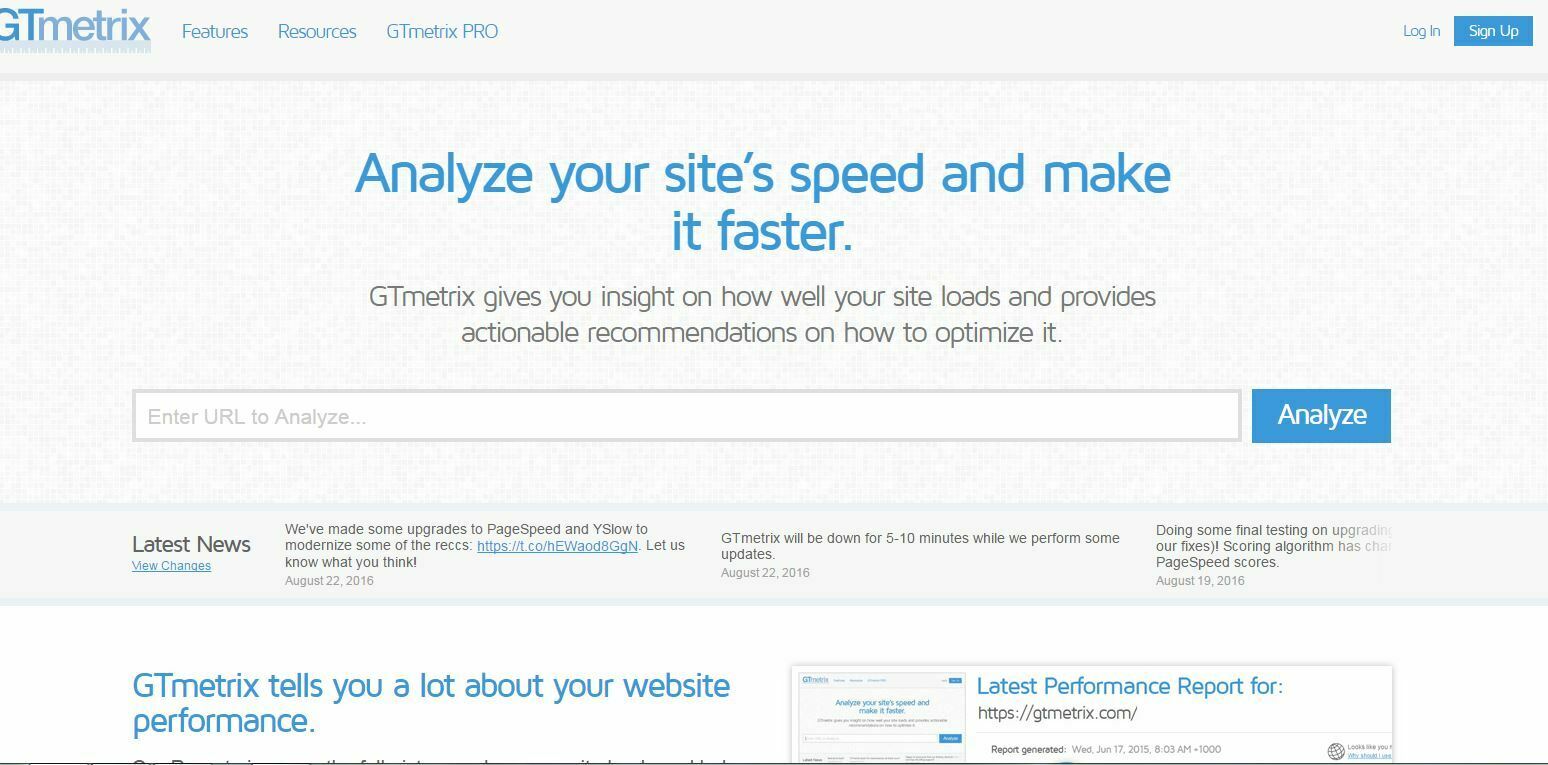 If you’ve been blogging for a while, chances are you’ve already heard of GTmetrix. It’s one of the most popular tools for a reason: it’s simple, detailed, and incredibly useful.
If you’ve been blogging for a while, chances are you’ve already heard of GTmetrix. It’s one of the most popular tools for a reason: it’s simple, detailed, and incredibly useful.
What it does: GTmetrix analyses how fast your site loads and then breaks down every element that could be slowing you down. You’ll see grades for Performance and Structure, plus a “waterfall” chart that shows how each file on your page loads.
Free vs Paid: The free version is more than enough for most bloggers. You can test from one or two server locations and get detailed recommendations. The premium plan unlocks more test regions and advanced monitoring.
Why I recommend it: Beginners love it because it’s straightforward. Advanced users love it because of the waterfall breakdown. And yes , GTmetrix is free to use, so you can start without creating an account.
Pro tip: If your GTmetrix score looks scary, don’t panic. Focus on fixing the top two or three issues it highlights (like image size or unused CSS). You’ll see real improvement without getting lost in the weeds.
2. WebPageTest
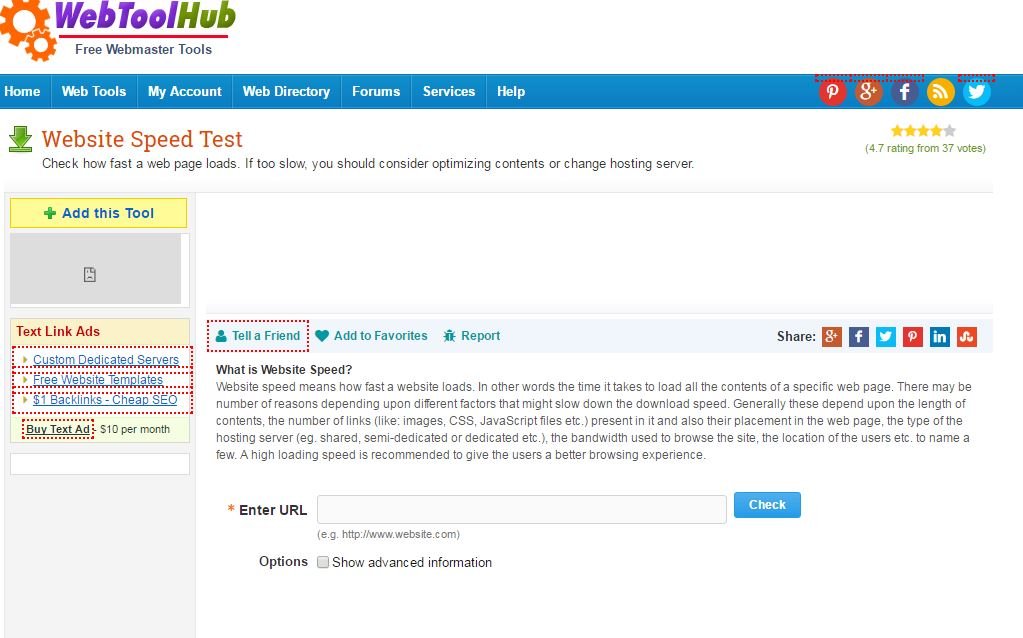 If GTmetrix is the friendly teacher, WebPageTest is the strict professor , tough, detailed, but worth listening to.
If GTmetrix is the friendly teacher, WebPageTest is the strict professor , tough, detailed, but worth listening to.
What it does: This tool runs your site through real browsers (like Chrome or Firefox) and measures performance from multiple global locations. It gives you two results: First View (how long your site takes to load for a first-time visitor) and Repeat View (how long it takes for someone coming back).
Why that matters: Repeat View shows you the benefit of caching, which is a critical part of speeding up your site.
Best features:
Test from different locations around the world.
Choose different connection speeds (like 4G mobile vs fibre).
Detailed grades for things like security, caching, and CDN use.
This is the tool I recommend if you want to go beyond “surface level” checks. It’s also fantastic if your audience is global and you want to know how users in Europe, Asia, or the US experience your site.
3. WebToolHub
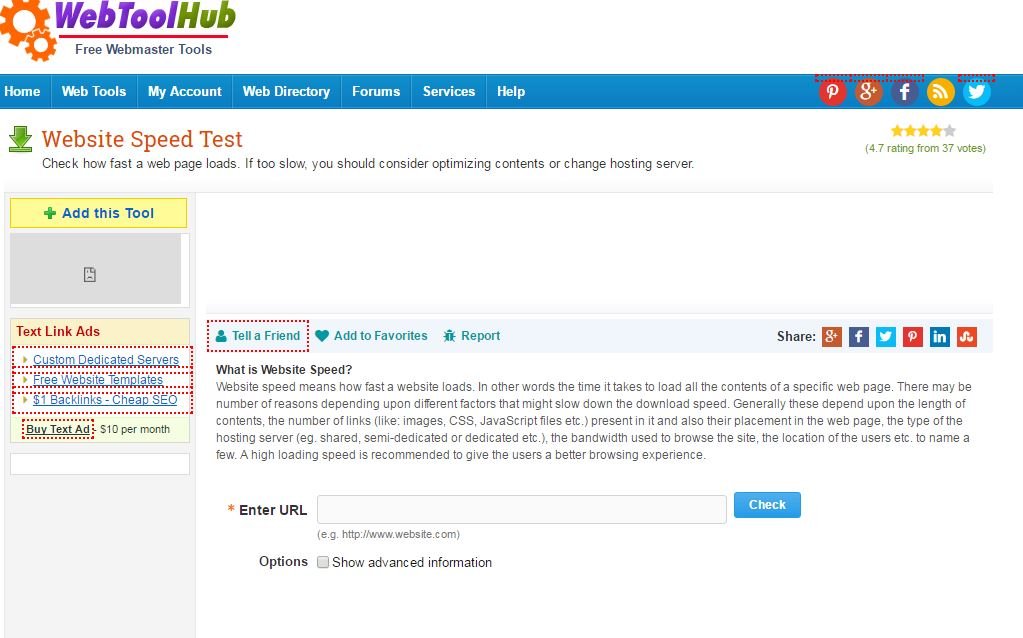 Not as famous as GTmetrix or Pingdom, but don’t underestimate WebToolHub. It’s a simple tool that gets the job done.
Not as famous as GTmetrix or Pingdom, but don’t underestimate WebToolHub. It’s a simple tool that gets the job done.
What it does: At its core, it measures your page speed and gives you data about how your website performs.
Why it’s different: Unlike some tools that overwhelm beginners, WebToolHub keeps things lightweight. It’s more like a “quick health check” for your site.
Who should use it: If you’re a beginner or just need a quick check without diving into complex charts, this is a good option.
Think of WebToolHub as your “second opinion” doctor. If GTmetrix feels too detailed, run your site here to confirm the basics.
4. Pingdom Tools
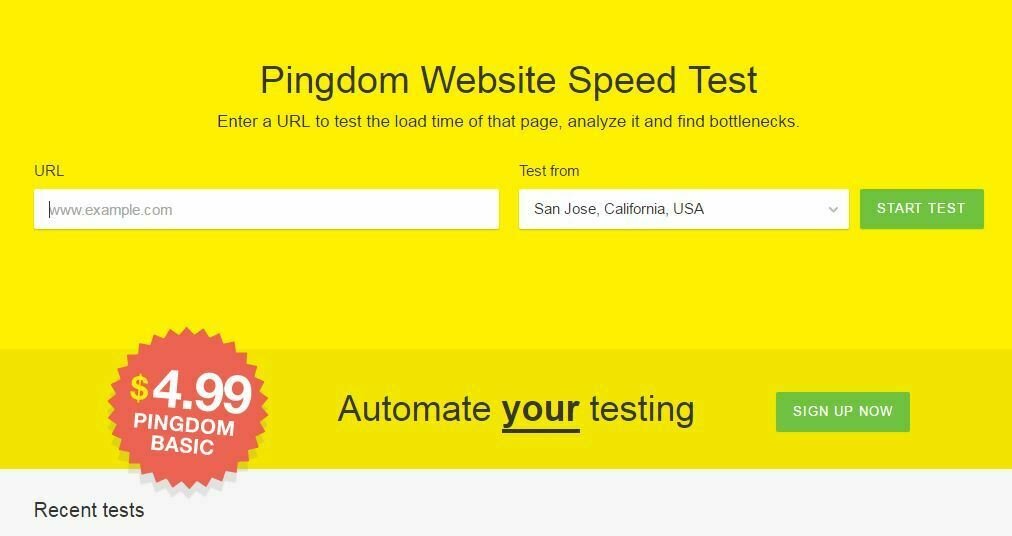 Pingdom is a classic. It’s been around for years, and many webmasters (myself included) still rely on it.
Pingdom is a classic. It’s been around for years, and many webmasters (myself included) still rely on it.
Free vs Paid: While Pingdom is mainly a premium service, it offers a free website speed test that anyone can use. The paid version includes monitoring and uptime alerts, but for most bloggers, the free tool is enough.
What you get: Pingdom gives you a performance grade, total load time, page size, and the number of requests. It also breaks down each file, so you can see what’s slowing you down (images, scripts, or fonts).
Why I like it: The interface is very user-friendly. Even if you’re not a techie, you’ll understand what needs fixing. Plus, you can test from different global locations.
One warning: Pingdom’s grades can sometimes feel harsher than GTmetrix. Don’t chase a perfect score. Instead, focus on shaving seconds off your load time.
5. Uptrends Tools
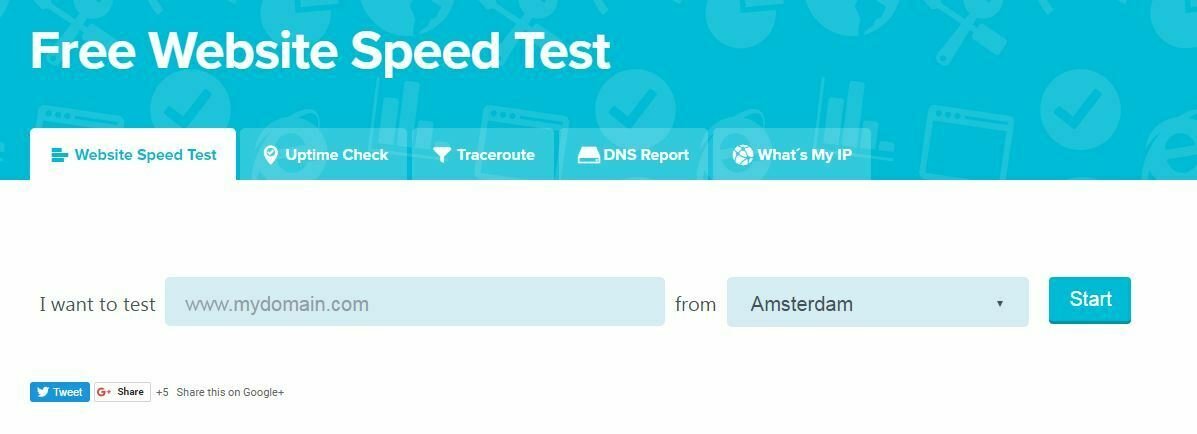 Last on the list, but definitely worth checking out: Uptrends.
Last on the list, but definitely worth checking out: Uptrends.
What it does: Similar to Pingdom, it checks your website speed and provides full details about load time, page size, and requests.
Extra step: To prevent spam use, you’ll need to fill in a small verification box before running the test. A minor inconvenience, but nothing major.
Why use it: Uptrends is clean and easy to use. It also offers multi-browser and multi-device testing in its premium version. For free users, it still gives solid insights.
What I like most is its simplicity , type your URL, run the test, and get results in seconds. Perfect for a quick speed audit.
How Fast Should Your Website Be?
You’ve probably heard different numbers thrown around: 2 seconds, 3 seconds, 5 seconds. Let’s cut the noise.
Here’s the truth: the faster, the better. Studies show that if your site takes more than 6 seconds to load, you’re losing a significant chunk of visitors. Google themselves suggest keeping it under 3 seconds for the best user experience.
But don’t stress about perfection. If your site currently takes 7–8 seconds, and you can bring it down to 4–5, that’s already a huge win.
Quick Tips to Speed Up Your Site
Now that you know which tools to use, here are a few simple fixes most bloggers can handle:
Compress images before uploading (try TinyPNG or ShortPixel).
Use a caching plugin (like WP Rocket, W3 Total Cache, or LiteSpeed Cache).
Minify CSS and JavaScript files.
Use a reliable hosting provider with fast servers.
Enable a CDN (Cloudflare has a free plan).
These tweaks alone can slash your load time without touching complex code.
Which Website Speed Test Tool Is Best?
That’s the big question, right? Truth is, there’s no single “most accurate” tool. Each one measures speed a little differently.
GTmetrix is best for actionable tips.
WebPageTest is best for detailed global checks.
WebToolHub is best for quick results.
Pingdom is best for user-friendly analysis.
Uptrends is best for simple, clean testing.
My advice? Use at least two tools regularly. Compare results, look for consistent issues, and work on those. That way, you’re not relying on just one opinion.
Final Thoughts
Website speed is no longer optional. It’s a direct factor for SEO, user satisfaction, and even your earnings if you run ads. The good news is that you don’t need to spend money to get started.
These 5 free website speed test tools are more than enough to keep your site in check. Test your blog today, note down your results, and start making small changes.
So, which tool are you going to try first , GTmetrix, Pingdom, or maybe something new like Uptrends?

Alex WebPro, your guide to web mastery. Expert tips on WordPress, SEO, monetization, and the best in design trends and themes.