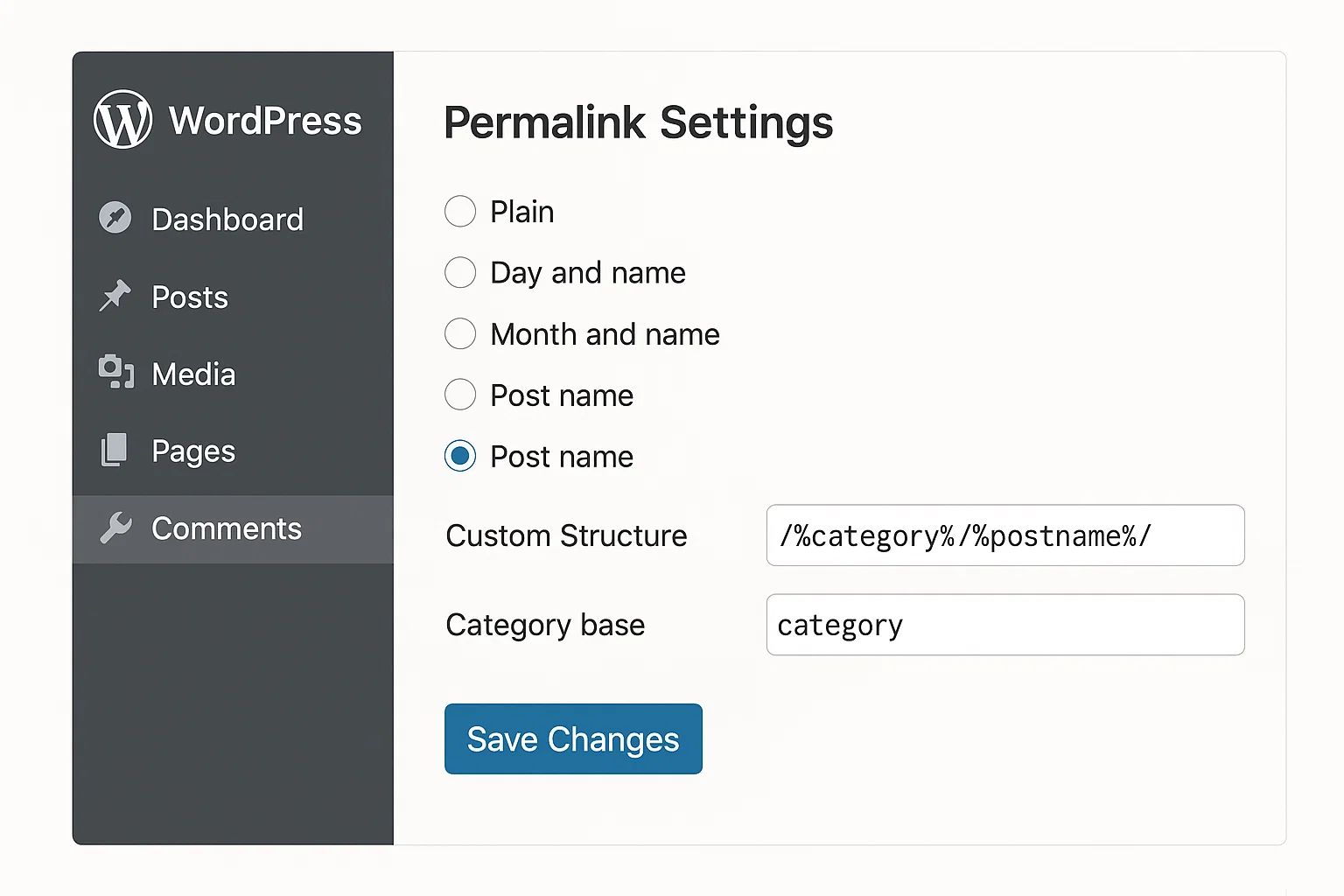
/category/ into your blog URLs. So instead of a nice clean link like:example.com/tech/
you end up with something longer and clunky:
example.com/category/tech/
It’s like putting unnecessary baggage into your suitcase—you don’t really need it, but WordPress stuffs it in anyway. The good news? You can remove it. And trust me, once you do, your URLs will look cleaner, sharper, and more professional.
Let’s break it all down in a simple way—because fixing this isn’t rocket science.
Why WordPress Adds “Category” to URLs
WordPress loves order. It treats categories as a taxonomy (fancy word for “a way of grouping stuff”). To make sure your posts don’t clash with pages, WordPress adds category as a base.
So when you create a category named “Tech,” WordPress generates:
example.com/category/tech/
instead of just:
example.com/tech/
It does this to keep URLs unique and avoid conflicts with other parts of your site. Think of it as WordPress saying: “Hey, this is a category, not just any old page.”
But here’s the catch—Google doesn’t need that middle bit, and neither do your readers.
Why Remove Category from URL?
Here’s why most bloggers (and SEO pros) remove it:
Cleaner and shorter links – Simple URLs look professional. Imagine sharing a link on Twitter: which one looks better?
example.com/category/travel-tips/example.com/travel-tips/
SEO benefits – Shorter URLs rank better because they’re easier to crawl and keyword-focused. Google even says short and descriptive is best.
User-friendly – Easier to type, remember, and share.
Professional branding – Ugly slugs make your blog look… well, amateur. And we’re not about that.
So yes, chopping “category” out is worth it.
Different Ways to Remove Category from WordPress URLs
There are several routes you can take. Some are dead simple, others a bit geekier. Pick the one that suits you.
1. The Easy Fix – Permalink Settings
Head to:
Dashboard > Settings > Permalinks
Here you’ll find a section for Optional Settings (Category base).
If you see “category” there, delete it.
Save changes.
For some WordPress setups, this alone removes /category/. But here’s the twist: on many sites, it won’t fully disappear—you’ll need extra help.
2. Use Plugins (The No-Code Way)
If you’re not into touching code, plugins are your best friends.
a) Rank Math SEO
Go to
Rank Math > General Settings > Links.Toggle on “Remove Category Base”.
Done.
b) Yoast SEO
Head to
SEO > Search Appearance > Taxonomies.Find the option to remove category base.
Toggle it and save.
c) No Category Base Plugin
A lightweight plugin built just for this job.
Install → Activate → Done.
These plugins work instantly and keep things smooth even when you add new categories.
3. WooCommerce – Removing “product-category”
Running a WooCommerce store? Then you’ve probably seen:
example.com/product-category/shoes/
Not very slick, right?
To fix it:
Go to
WooCommerce > Settings > Products > Permalinks.Under Product category base, leave it blank or add a custom word like “shop.”
Save changes.
Boom—your store now has neater URLs.
4. Code Snippet (For the Brave Ones)
If you’d rather avoid plugins, add this snippet to your theme’s functions.php file or in a code snippets plugin:
This removes the category base and redirects everything properly.
What Happens After Removing Category?
Well, your links change. And that means:
Old links break – Anyone with your old URLs (with
/category/) will hit a 404 page. Ouch.SEO impact – If you don’t redirect, you lose link juice.
Solution: Redirects
Use the Redirection plugin or add rules in .htaccess to redirect old links to new ones.
Example .htaccess rule:
This ensures anyone visiting the old category URLs will land on the new ones smoothly.
FAQs – Clearing the Fog
How do I remove a subfolder from a URL in WordPress?
Same trick—change permalinks or use a redirect rule.
Can I exclude a category completely?
Yes, with plugins like Ultimate Category Excluder, you can stop categories from showing on your blog.
How do I edit a blog URL in WordPress?
Simply edit the post slug in the editor. For categories, go to Posts > Categories and change the slug.
Does removing the category base affect SEO?
If done with redirects, no harm—actually, it’s a plus.
Creative Take – Why This Matters
Think of your website like a house.
With “/category/” in URLs, it’s like telling visitors: “This is the category room of my house.” Boring, and kind of unnecessary.
Without it, you’re just saying: “Hey, welcome to the Tech room.” Cleaner, friendlier, and makes more sense.
When you’re competing with millions of blogs, little details like this can set you apart.
Final Thoughts
Cleaning your WordPress URLs isn’t just about looks—it’s about SEO, professionalism, and branding. By removing the extra “category” bit, you give your blog a more polished and user-friendly feel.
You can go the quick way with plugins (Rank Math, Yoast, or No Category Base), or the manual way with code. Either way, don’t forget to handle redirects so you don’t lose traffic.
And while you’re at it, don’t just clean your URLs—clean your content too. Tools like a smart Paraphrasing Tool can help refine your blog posts, making them just as neat and SEO-friendly as your links.

Mia Creatives explores the intersection of technology and creativity. Dive into WordPress, SEO, and innovative ways to thrive online.