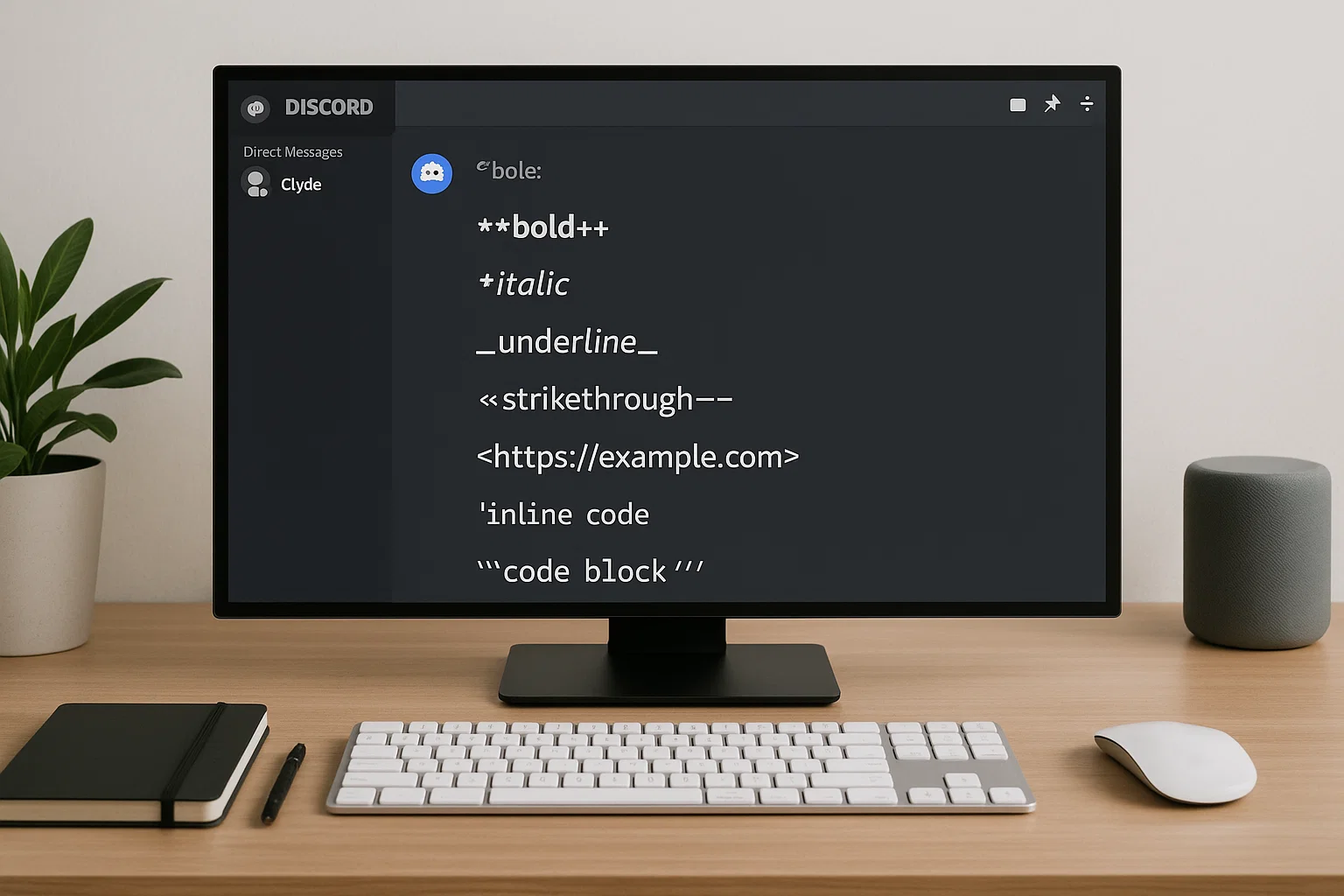
What You’re About to Learn
Before we jump into the clever formatting tricks, coloured code blocks, bots, and creative message layouts, we need a solid foundation. Here’s what matters: most people use Discord daily, but very few understand how Markdown quietly powers almost every message they write. Once you get comfortable with it, conversations look cleaner, guides become easier to follow, and your server starts feeling like an organised space rather than a messy chat log.
Let me explain why Markdown matters on Discord, how it actually works behind the scenes, and the mindset you need before learning the advanced stuff.
What Is Discord Markdown?
Discord Markdown is a lightweight formatting system that lets you style text using simple symbols, not complicated menus. You type asterisks for bold, underscores for italics, backticks for code, and Discord instantly transforms it into clean, readable formatting.
It’s built on the same idea as the Markdown language used across:
• GitHub
• Reddit
• Documentation tools
• Minimalist editors
But Discord added its own flavour to keep things fast and message-friendly. You get the power of rich formatting without a toolbar popping up every two seconds.
Here’s the interesting bit: Markdown forces you to think clearly. You’re not clicking buttons; you’re choosing how to emphasise your ideas. That’s why creators, admins, developers, and everyday users all rely on it to send meaningful, structured messages.
Why Discord Uses Markdown Instead of a Rich Text Editor
Think about Discord for a second. It’s used by gamers, developers, students, work teams, and community admins. People jump in and out of chats quickly, often typing mid-conversation. A bulky editor would slow everything down.
Markdown is the opposite of bulky. It’s:
• fast
• predictable
• consistent
• easy to learn
• impossible to “break”
And you don’t have to lift your hands off the keyboard. Once you get the rhythm, your messages feel cleaner, neater, and surprisingly more professional.
The real benefit? Markdown makes long messages scannable. You highlight only what matters using well-placed bold words, quotes, or dividers. Without it, everything looks like a wall of text nobody wants to read.
Where Markdown Works Inside Discord
Here’s a detail many users don’t realise: Markdown isn’t limited to ordinary chat messages. It works across:
• Standard text messages
• Announcement channels
• Forum posts
• Threads
• Bot-generated messages (depending on the bot)
• Embeds (with limitations)
• Code blocks inside developer tools
• Server descriptions (partial)
• Role application forms
• Welcome messages and rule boards
Whenever you see well-formatted Discord servers with neat rules, pretty announcements, or clean multi-section guides, someone behind the scenes is using Markdown correctly.
Once you master it, you can do the same or better.
The Core Idea Behind Markdown Formatting
Every Markdown feature in Discord follows one simple rule:
A symbol before and after your text changes its meaning.
Examples:
• Asterisk adds emphasis
• Underscore adds style
• Two bars hide spoilers
• Backticks let you highlight code
• Three backticks open a code box
• Greater-than symbol makes a quote
That’s the entire logic. Once you understand this, the rest becomes second nature.
Learning Markdown is basically learning a set of muscle-memory shortcuts. You won’t think about them after a week. They just become part of your typing flow.
Why Learning Discord Markdown Gives You an Advantage
You might think Markdown is “just formatting”, but it changes how people perceive you inside a server. Seriously clean formatting makes you stand out.
Here’s why:
1. People actually read your messages
When you structure text with quotes, lists, or bold markers, it becomes readable at a glance. You’re no longer buried in the chat flow.
2. Admins like members who can format
If you run or moderate a server, well-formatted messages show confidence and clarity. If you’re a member, this skill makes you look organised and helpful.
3. It’s essential for guides, tutorials, or announcements
Nobody wants to read unformatted instructions. Markdown lets you break information into meaningful chunks.
4. Developers rely on it
If you ever share code, logs, or steps to reproduce a bug Markdown is the only way to keep it clean.
5. It makes your Discord server look “professional”
Not corporate “professional” just clean, friendly, and easy to use.
This is why strong servers always teach people how to format messages. It improves the quality of every conversation.
The Mindset Before You Learn Markdown
Here’s what I always tell beginners: Markdown isn’t a set of tricks; it’s a way of thinking. Once you stop treating it as “special formatting” and start seeing it as a natural part of writing, everything becomes easier.
You’ll start using formatting intentionally rather than randomly. You’ll know when a sentence needs bold, when a step needs a break, or when a blockquote adds clarity.
Every tool in Discord Markdown is there to help you communicate better. That’s the real point.
Mastering Basic Discord Markdown Formatting
If you’ve ever watched someone drop a perfectly formatted Discord message and wondered how they did it without breaking a sweat, here’s the secret. Basic Markdown isn’t complicated. It’s almost like learning a few small hand gestures that quietly turn plain text into something that feels polished. Once these moves click, you’ll type cleaner messages without even thinking about it. Let’s walk through the foundations in a way that feels natural, not mechanical, because that’s how Markdown actually works in real conversations.
What you want first is a comfortable sense of how Discord recognises text. It responds to the marks you place before and after a word, and this simple trick unlocks almost everything. When you wrap a word with the right symbols, Discord transforms it into bold lettering or soft italics or a smooth underline. Most people only learn one or two of these, but you’re aiming for full control. You want your writing to feel intentional rather than accidental, and it starts right here with the basics.
Now let’s talk about bold text because it’s the most powerful tool in the set. You use it when a sentence needs a punch, or when you’re signalling something essential. Once you start using bold with purpose, your messages feel organised even before you say anything clever. A rule of thumb I’ve learnt over years of helping people fix their formatting is this. Bold is strongest when you place it where the eye naturally pauses. Think of it as a guide for the reader. Not decoration. Not noise. A gentle highlight that says pay attention here. When you get that instinct, Markdown starts working for you rather than the other way around.
Italics serve a softer purpose. They don’t shout. They sit just under the surface and help you whisper nuance. If bold is the headline, italics are the quiet hint you drop in a paragraph. Discord rewards users who keep this light. You’ll notice that clean servers rarely rely on italics alone. They use it to set tone, add personality, or signal slight emphasis. When you put italics where emotion belongs, your message sounds more human. More thoughtful. More real. The trick is to avoid overusing it. A small touch is enough.
Then there’s the good old underline. This one carries weight because underlining feels deliberate. People associate it with official notes and strong attention markers, and Discord keeps that association alive. You’ll want to underline a rule, a step, or a keyword that shouldn’t be skipped by anyone skimming quickly through chat. Since underline is visually strong, it works best when used sparingly. Place it once in a long message and it has more impact than throwing it everywhere.
Strikethrough is one of those features people pretend they don’t need until the day they absolutely do. It’s perfect for editing yourself publicly, fixing mistakes without deleting the history, or adding a bit of humour. Striking out a word makes your message feel conversational. It’s your way of saying I was going to say this but I changed my mind. Good Markdown writers don’t fear showing edits. It shows transparency and personality, and Discord treats it as a stylish way to keep messages authentic.
You’re going to enjoy the combination formatting once you get comfortable with these basics. When you blend bold with italics or underline with bold or even all three together, you create layers of meaning without overwhelming the reader. The art here is balance. You don’t want to compete with yourself by using every style on every word. Instead, treat combinations like seasoning. Add a dash where needed. Let the message breathe. Keep the structure clear. And remember what I mentioned earlier. People read formatted messages more willingly because they feel guided rather than confronted with a wall of text.
Spoiler formatting is another feature that gives your messages depth. When you want to hide information, whether it’s a plot twist, a punchline, a solution to a puzzle, or even sensitive instructions for moderators, spoiler tags become incredibly useful. The beauty of spoilers is the control they provide. You choose what remains hidden until the reader decides to reveal it. That small interaction makes your message feel more dynamic. Almost like interactive content inside a simple chat window. Good use of spoilers instantly elevates the quality of any server’s communication.
Quotes are equally important if you run discussions or create guides. A quote transforms a sentence into a clean block that catches the eye in the middle of fast-moving chat. It says this line has context or importance, and it encourages people to slow down for a moment. It also prevents arguments about who said what because quoting someone keeps the conversation anchored. The flow of chat becomes easier to follow. And your contribution feels cleaner because you’re not dumping text. You’re organising it.
Inline code formatting is the subtle highlight most Discord users never discover properly. It’s sharp, tidy, and perfect when you want to present a command, a snippet, or a keyword that must be written exactly as shown. Inline code draws the reader’s focus to a specific term without disrupting the flow of the sentence. Developers rely on it heavily, but even regular users find it handy once they realise how versatile it is. Anything technical becomes clearer when wrapped in that simple monospaced style.
The final piece of this section is the multiline code block. This is where Discord Markdown truly shows its power. When you open a proper code block, you create an isolated space where formatting behaves differently from the rest of the message. You protect the content from accidental Markdown triggers. You make long explanations neat and readable. And if you choose a language for syntax highlighting, Discord colours your block automatically, making even complex instructions easier for the eye to navigate. When you’re writing guides, documenting steps, or offering help, multiline blocks are your best friend.
That wraps the fundamentals. Together these tools build the backbone of every well-formatted Discord message you will ever write. Once you master these, the advanced features in the next part will feel natural rather than overwhelming. You’re not just learning symbols. You’re learning rhythm. Flow. Structure. That’s what makes Markdown such a surprisingly powerful skill.
Colour Text, Syntax Highlighting, and the Creative Side of Discord Markdown
If you’ve made it this far, you already understand Discord Markdown better than most of the platform. But here’s where things start getting interesting. Colour formatting, language-based highlighting, and structural tricks aren’t officially advertised by Discord, yet they’ve become some of the most common ways people give their messages personality. You’ll notice that anyone who writes detailed guides, server rules, tutorials, or bot instructions eventually learns these methods, not because Discord teaches them, but because you simply can’t create high-quality messages without these extra layers of clarity. Let’s walk through them slowly, because once these pieces click, you’ll write on Discord with a level of confidence most users never reach.
The first thing you need to understand is that Discord doesn’t have a built-in colour system. There’s no official command that says colour this word red or turn this line green. The platform relies entirely on Markdown plus its own code-block highlighting engine, which just happens to colour text depending on the chosen language. And that’s where the magic comes from. You’re essentially borrowing colours from the world of programming languages and turning them into visual emphasis tools. Once people realise this, they stop thinking like chat users and start thinking like creators. They become more intentional with syntax, spacing, and the energy of their messages.
Diff highlighting is a perfect example of this. When you choose a diff code block, Discord automatically applies red for removed lines and green for added ones. It’s a simple mechanic, yet it instantly transforms the tone of a message. A red line feels urgent or negative. A green line feels approved or successful. You’ll see advanced server owners use this style to show event outcomes, winner lists, changes in rules, or version updates. What you’re doing is using code language to create meaning that goes beyond the text. And the best part? It’s readable at a glance because the colours guide the eye.
CSS highlighting behaves differently. Instead of red and green, CSS code blocks offer softer colours that allow you to create structure rather than emotion. You’re using a syntax that Discord respects, and it responds with colours that break up the message into sections. If you’ve ever seen someone create a faux-heading inside Discord using a code block, it’s usually with CSS or YAML because those languages highlight the first few characters while keeping the rest more neutral. It’s subtle but effective, and once you learn how it behaves, you can create sections inside large messages that feel almost like proper headings something Discord doesn’t officially support.
Other languages like json, ini, and yaml each bring their own flavour. You’ll notice that json gives you a crisp, organised feel because everything aligns neatly. It’s brilliant for lists, stats, configurations, or server settings. Ini is compact and clean, great for small text blocks that don’t need much colour but still need structure. YAML sits somewhere between the two, giving you soft colour groupings while keeping everything readable. You’re basically choosing your colours the way a designer chooses a palette. It’s a skill that grows with use.
This is where syntax highlighting stops being a trick and becomes a creative tool. You’re learning how Discord responds to different languages, and once you master this, you can choose a style that fits the exact mood of your message. You’ll find yourself thinking about how the colours guide people through your words. A well-placed piece of green diff text can make an announcement feel encouraging. A carefully structured YAML block can make a complicated set of rules feel organised. You’re helping people navigate the message rather than forcing them to decode it.
Now, let’s talk about faux headings because this is something nearly every serious server owner ends up needing. Discord doesn’t have H1, H2, or H3 tags like a website. You can’t type a hash symbol and magically get a large heading. What you can do, however, is build the illusion using spacing, code blocks, dividers, and uppercase styling. The trick is to keep it clean. A faux heading shouldn’t look like you’re trying too hard. It should feel natural. For example, CSS-block headings give you a strong first word with softer text underneath, creating a sense of hierarchy without overwhelming the chat. It’s a clever compromise that feels more polished than plain bold text.
ASCII layout design is another area where advanced users shine. This is more about creativity than rules. You’ll see people design dividers, banners, and section breaks using simple characters like equals signs or underscores. Some even build entire server signatures or event banners using a combination of symbols and code blocks. The goal isn’t to be artistic for the sake of it. It’s to create something that breaks the flow of chat in a meaningful way, giving your message space to breathe. A good divider helps the eye reset before diving into the next section. It’s an underrated tool in busy servers where information needs clarity.
This brings us to the way Discord handles spacing. Most users struggle with line breaks because Discord interprets line structure differently inside messages compared to code blocks. Inside a normal message, an empty line gives you a clean paragraph break. Inside a code block, spacing becomes literal because Markdown doesn’t interpret anything it preserves formatting exactly as typed. This means you can create structured layouts, step-by-step explanations, and tutorial blocks with precision. When you see someone post a beautifully formatted tutorial with neat line spacing and organised sections, they’re taking advantage of the code block’s ability to freeze formatting in place.
You’ll also start noticing how text alignment plays a role. While Discord doesn’t support centre or right alignment, you can simulate alignment using thoughtful spacing inside code blocks. This lets you design comparison layouts, before-and-after examples, or clean method breakdowns that stand out in a long channel history. You’re not fighting Discord. You’re using its limitations creatively.
If you’re running a server with heavy instructions, like gaming guides or developer support, you’ll appreciate how these formatting techniques keep people from misreading important information. A single colour-coded block can cut misunderstandings in half. When people see clean structure, they respond better. They follow rules better. They absorb information faster. It’s one of the subtle benefits of understanding Markdown deeply. You’re not just formatting text; you’re shaping how people interact with your space.
That’s the essence of this chapter. Colour formatting isn’t just colour. Syntax highlighting isn’t just a programming feature. And creative layouts aren’t just decoration. They’re tools that help you express ideas clearly in a fast-moving environment. Once these tools become familiar, you’ll find yourself writing with a sense of calm control in Discord. You won’t worry about your message getting lost. You won’t feel nervous about sharing long explanations. You’ll write like someone who understands how the platform thinks.
Using Markdown in Bot Embeds, Server Automation, Rules, and Professional Discord Setups
Once you move beyond personal messages and start shaping a whole server, Markdown stops feeling like a convenience and becomes a proper toolset. This is the moment where everything you learnt earlier starts paying off. Bots behave a little differently. Embeds have their own structure. Announcement channels rely heavily on formatting. And rules pages only make sense if they’re clean, scannable, and written with intention. Most people never learn this part properly, which is why so many Discord servers look messy even when the owners mean well. Let’s slow down and walk through the details that actually matter, because once you understand the logic behind Discord’s embed system, your server starts feeling organised in a way people genuinely appreciate.
To understand bots, start with this simple idea. A bot message isn’t the same as a user message. Bots don’t type. They generate structured outputs, and this structure is built with JSON. That gives you more control than regular messages but also more responsibility. Markdown still works inside most embed fields, though each bot handles it slightly differently. Some support bold and italics in titles. Some restrict markdown inside footer fields. A few allow line breaks only when written with a specific escape pattern. This variation is why experienced server owners test formatting before pushing it live. The goal is to make sure everything looks intentional, not randomly formatted.
Embeds are a major step up from standard messages because they give you a clear frame to work inside. Think of an embed as a card with defined regions. You’ve got a title, description, fields, thumbnails, footers, and colours. Markdown behaves differently depending on which region you’re using. For example, bold text in a field name draws the eye immediately. Italics in the description add rhythm without clutter. Quotes can break up sections cleanly. But an important detail many people miss is the difference between emphasis and noise. It’s tempting to highlight everything, but that drains the visual hierarchy from your card. Good embed design is about balance. Choose one or two elements to highlight, then let the rest stay clean. That’s how good design works.
When you create rule lists, Markdown becomes your quiet assistant. Think of a typical rule channel. It’s the first place new members see. If the formatting is sloppy, they feel like the server is run casually, even if you’re trying your best behind the scenes. A strong rules message uses bold markers at the start of each rule title to anchor the eye. A subtle use of italics can soften the tone without losing authority. Line spacing is kept generous so people don’t feel overwhelmed. Spoilers can hide sensitive details until they’re needed. And if you’ve learnt to build faux headings, your rules page suddenly feels structured. It reads like a document rather than a rushed message.
When you combine Markdown with bots like Carl-bot, MEE6, ProBot, or Dyno, you get a level of consistency that human messages simply can’t provide. Once you store your announcements and messages in their automation system, those messages will look clean every time. Automation stops the formatting from shifting under pressure. And believe me, servers with daily or weekly events depend on this stability. Without a consistent formatting system, your server’s identity becomes fuzzy. People rely on visual cues to understand where they are and what they should do.
Announcements are an entire science on their own. Good announcements aren’t just about information. They’re about pacing. You start with a strong opening sentence, usually with a bold keyword, because that hooks the eye. Then you space your paragraphs in a way that lets people breathe. A single blockquote can break tension and highlight a key point. If the announcement includes steps, using line breaks with subtle formatting creates a natural flow. The goal is to make the announcement feel approachable even if it’s long. When your community sees clear messaging, they respond more consistently. Engagement improves simply because the information is easier to process.
Let’s talk about reaction role messages because this is where formatting often fails in amateur servers. A reaction role post needs clarity above everything else. People need to instantly scan the list, identify their role options, and click the right one. That means you’re using bold sparingly, usually for category names. Emojis become the visual symbols that separate groups. Markdown becomes the glue that keeps everything aligned. A messy reaction role message causes confusion. A clean one makes your server feel like it’s run by someone who respects the members’ time. And yes, people actually judge servers based on this small detail more than you’d expect.
Welcome messages from bots are another area where Markdown quietly shapes first impressions. A well-formatted welcome card feels friendly without being chaotic. A poorly formatted one feels like a spam pop-up. The key is warmth. A bold line for the greeting. A simple paragraph explaining the next step. A clean divider. A link to the rules. And maybe a little personality in the wording. When Markdown is used with intention, a welcome message becomes a soft handshake. It’s your way of telling newcomers you’ve thought about their experience rather than leaving them to figure out the layout on their own.
If you’re running ticket bots or support channels, Markdown becomes essential. Think about how stressful it is to ask for help. People want clear instructions. They want to know what information they should provide without being overwhelmed. This is where you design short instruction blocks using code formatting or quotes. These blocks simplify the message visually. They stop people from scanning past important lines. A bit of bold on key terms keeps things readable. This is how support channels reduce friction. Good formatting saves hours of confusion.
One of the most overlooked Markdown skills is designing templates for admins and moderators. Templates keep messages consistent whether you’re writing a warning, a kick notice, or a gentle reminder. A consistent format signals fairness. When every admin message looks tidy, your moderation feels structured. People trust processes more when the communication style is the same across the team. Markdown is the thread that holds this consistency together.
Automation bots rely heavily on Markdown because they must deliver instructions that don’t break under pressure. If you write an auto-response for frequently asked questions, the last thing you want is a messy output. Use Markdown to shape the bot’s language carefully. Keep lines short. Highlight important terms. Add spacing to prevent clutter. Think visually as well as textually. When your automation looks clean, members feel better interacting with it. That’s the quiet truth of strong Discord servers.
By now, you’re probably starting to see the pattern. Markdown isn’t just a formatting tool; it’s a design language. Once you use it consistently across bot messages, announcements, rules, and support systems, your entire community feels more organised. People trust the server more. They follow instructions more easily. And the whole environment feels like it’s run by someone who knows what they’re doing.
Creative Markdown, Aesthetic Layouts, Message Signatures, and the Art of Making Discord Look Good
Once you’ve mastered the practical and technical sides of Markdown, there’s a moment where you realise something interesting. Discord formatting isn’t just a way to organise text. It becomes a design language. Every space, line break, and symbol contributes to the way your message feels. Some creators call this visual phrasing. Others think of it as message architecture. But the truth is much simpler. You’re shaping the emotional tone of your server through the way you present information. And this is where creative Markdown turns a plain Discord channel into a space people enjoy reading.
Let’s start with ASCII banners because they’re the most recognisable creative technique. You’ve probably seen them before those clean, structured horizontal bars or decorative line breaks that instantly tell the reader a new section is starting. They’re built with nothing more than characters like equals signs or dashes or underscores, but placed properly, they create a sense of order. A well-constructed banner gives your server a visual identity. It’s a tiny design moment that tells members that someone put thought into the space they’re in. People notice these details quietly, even if they don’t comment.
One reason ASCII banners work so well is the way they help the brain segment information. We read from top to bottom, but servers move fast. Without a clear visual cue, important information gets buried in the scroll. A bold banner acts like a reset point. It tells the reader take a breath; a new idea is starting. You don’t need anything flashy. Simplicity tends to look more professional. A clean divider with a bit of spacing above and below is enough to give your message a sense of structure.
Then you’ve got aesthetic dividers built inside code blocks. These are excellent when you want the divider itself to be monospaced and perfectly aligned. Code blocks freeze spacing, which gives you the freedom to create neat patterns. Some creators use box characters, others prefer straight lines or soft waves made with tilde symbols. Using a divider inside a code block also adds weight to the moment. It separates content not just visually but conceptually. The reader instinctively slows down, which is exactly what you want before presenting something important.
Faux headings are another favourite tool among people who want their Discord messages to feel professional. Since Discord doesn’t offer built-in heading levels, you create the illusion manually. Sometimes the trick is as simple as placing a heading line in uppercase with generous spacing around it. Other times it’s a heading placed inside a YAML block so the first word receives colour emphasis. The key is to create hierarchy. People need to know where a section begins without getting lost, and a good faux heading does that job quietly. It’s not about making it look fancy. It’s about making it readable.
Creative spacing is something most people underestimate. A single blank line placed intentionally can transform the feel of a message. It lets the eyes rest. It adds rhythm. It stops text from feeling like one long breathless stream. You learn to use spacing like a designer uses margin. The more you understand the pacing of your writing, the better your formatting becomes. Discord’s line-break behaviour becomes surprisingly useful once you realise how it influences attention. A good message starts with calm spacing and ends with clarity.
ASCII tables are another creative method that adds serious value without requiring complicated tools. They’re perfect for listing comparisons, showing stats, explaining differences between commands, or presenting structured information. The alignment inside code blocks lets you produce tables that stay clean even when viewed on different devices. And because you’re working with monospaced text, every column lines up neatly. People often react with surprise the first time they see a well-made table on Discord. It looks organised. It looks intentional. And that makes your message stand out.
Message signatures are a subtle creative trick that experienced writers use to give their posts personality. I’m not talking about the long, flashy text you see in old forums. Discord works best with minimal signatures that act more like a quiet closing line. A short divider. A small symbol. Maybe a phrase you use consistently. It tells readers you’ve put thought into your message. And if you’re leading a community or posting tutorials, it helps people recognise your work immediately. A consistent signature creates a sense of identity without shouting about it.
Then there’s the art of balanced emphasis. You’ve learnt bold, italics, underlining, strikethrough, and code formatting. The skill now is deciding when to use them. Too much and your message becomes noisy. Too little and it loses impact. You want your formatting to feel like guidance rather than decoration. Readers shouldn’t notice the formatting first. They should notice the message. Good creators use emphasis to lead the eye gently from the opening line through the details and toward the final point. It’s more like directing attention than marking up text.
Spoiler formatting also plays a role in creativity, especially in communities with storytelling, games, or events. You can hide punchlines, clues, answers, or optional information behind spoilers. This gives your message layers. Readers decide how deep they want to go. Discord rewards this interactive approach because it keeps chat clean while offering richer content underneath. It’s a beautiful way to give users agency inside a simple message.
If your server hosts game events, tutorials, roleplay, or community stories, creative Markdown becomes even more powerful. You can format mission briefings with clean dividers and monospaced titles. You can build event pages that feel organised. You can break down challenges into sections with clear headings. And when people see this level of care, they engage more enthusiastically. Presentation shapes participation, even in a casual setting.
Aesthetic formatting also sets the tone for your server’s personality. A tech server might prefer neat, minimal dividers using simple characters. A gaming server might lean toward stylish ASCII banners. A writing community might prefer soft spacing and clear headings. You’re not just formatting messages; you’re shaping culture. Members pick up on the patterns you create. They mimic your style. And before long, the whole server develops a visual identity that feels cohesive.
One of the cleverest creative uses of Markdown is building small narrative moments inside messages. For example, you can create a sense of tension by spacing out lines progressively. Or emphasise a turning point in a story using a well-placed divider. Or give dialogue more depth by formatting each speaker’s line differently. You’re using Markdown not just to display text but to tell stories visually. When your formatting supports your writing, the experience becomes richer and more engaging.
By the time you start experimenting with these creative techniques, Markdown stops feeling like a tool and becomes part of your writer’s instinct. You choose formatting based on emotion and clarity rather than rules. And that’s the moment where your Discord messages start to feel unmistakably yours.
Real Templates, Server-Ready Examples, and the Complete Discord Markdown Reference
By this point you’ve seen how Discord Markdown behaves, how bots respond to it, how creative layouts elevate a message, and how colour syntax gives your writing texture. But none of this means much until you put it into practice. The moment you start writing full messages that members actually read, the pieces click together. Markdown turns into instinct. Structure feels natural. And you begin to communicate with confidence no matter how busy the server is.
Let’s go through the kinds of templates people rely on every day. Templates aren’t about making things automatic. They’re about giving your server consistent identity. If you run events, write announcements, answer questions, or guide new members, the way you structure your messages matters as much as the information itself. Good Markdown keeps everything aligned, predictable, and easy to follow. Members appreciate that more than you’d think.
Start with a full announcement template because it’s something every server uses eventually. A solid announcement always opens with a strong line that sets the mood. One bold highlight is enough to anchor the eye. Keep the next few lines short and welcoming. You want people to feel they’re stepping into something organised rather than a rushed message. A well-placed quote gives the announcement breathing room and sets apart the core point. Then break the rest into spaced-out paragraphs. That’s the secret to readability: rhythm and air. Each idea gets its own space. When people feel guided, they’re far more likely to read the entire message instead of skimming halfway and losing interest.
Rules templates rely on a slightly different rhythm. They need authority without sounding abrasive. Each rule should begin with a clear emphasised title, followed by a calm explanation in natural language. The tone should feel fair, not forceful. Members need to sense that the rules exist to protect the community, not restrict it. Spacing is the quiet hero here. A small gap between rules keeps the list from feeling like a solid wall. And if a detail feels too heavy or optional, a spoiler tag eases the reading experience. Rules written with care reduce arguments because people feel the guidelines were written by someone who respects them.
Welcome messages deserve their own attention because they shape first impressions. Imagine a new user joining. The welcome message appears instantly. If it looks cluttered or robotic, they won’t feel the warmth of the community. But if the message opens with a friendly line, a touch of bold to greet them properly, and a simple note explaining the next step, the tone becomes inviting. Markdown isn’t used here to show off. It’s used to make the environment feel familiar. A tiny divider beneath the greeting can make the message feel like a proper introduction, not an automated alert.
When it comes to support templates, clarity becomes your top priority. Most support requests start with people feeling stuck, confused, or a little stressed. A structured Markdown block with simple steps makes the process easier. A monospaced section helps prevent misunderstandings, especially when you’re asking users to copy commands or provide IDs. When people encounter a clean format, the entire interaction feels calmer. Support becomes smoother not because the problem is easy, but because the communication feels manageable.
Moderation templates benefit from consistency more than anything. Whether it’s a warning, a gentle reminder, or a kick notice, the format needs to feel fair across the board. A short header, a clear explanation, and a calm tone help maintain professionalism. Members notice when moderation messages look messy or improvised. It creates mistrust. But when they see a uniform layout every time, they understand that your moderation is structured, not personal. Markdown quietly maintains integrity in places where emotions might otherwise take over.
Event templates are where creativity becomes surprisingly useful. A good event post needs excitement but also order. Using dividers, soft headings, and clear sections helps members absorb the details without missing crucial parts. If you want to list times, rewards, or sign-up instructions, code blocks help keep everything aligned. A strong opener sets the energy, and a neat closer makes the announcement feel polished. When events look organised, participation always jumps.
Discussion prompts or community posts follow a more relaxed structure. These benefit from warmth. A simple bold highlight at the start introduces the topic, while the rest sits comfortably in clean paragraphs. People respond more naturally to discussions when the formatting feels conversational rather than official. Markdown helps you strike that balance by adding clarity without hardening the tone. You’re guiding the flow, not controlling it.
Now it’s time to explore the complete Markdown reference, because every big guide needs a solid lookup section. The goal here isn’t to overwhelm you with rules. You’ve already learnt the logic behind everything. This reference is simply the map that shows where each tool fits in. Bold helps you anchor ideas. Italics help you shade meaning. Underline adds strength where you need formality. Strikethrough allows you to express edits or humour. Spoilers introduce choice. Quotes separate ideas. Inline code isolates technical terms. Code blocks organise long, structured content. And the various syntax-highlighting languages give your messages tone, colour, and hierarchy.
Understanding how Discord interprets each formatting piece is the real skill. That’s why your final reference section becomes more than a cheat sheet. It’s a reminder of how these tools shape communication. It encourages you to think before formatting, rather than formatting because you can. That’s the difference between someone who uses Markdown and someone who controls it.
There’s also the matter of escaping characters. Many beginners struggle with this without knowing why. If you want Discord to show characters like asterisks or underscores literally, you need to escape them. A simple backslash removes their formatting behaviour. It’s a tiny trick, yet it makes a huge difference when you’re writing instructions. You avoid accidental bolding, broken lines, and confusing outputs. It’s one of those things you learn once but use forever.
The final part of this section ties everything together. Once you’ve mastered the tools, the real challenge becomes making the right choice at the right moment. Markdown isn’t about showing off. It’s about clarity. You use bold to highlight something people must not miss. Italics to guide tone. Underlines to introduce structure. Code blocks to present information cleanly. Syntax highlighting to make long posts easier to navigate. ASCII dividers to shape transitions. Spacing to manage pacing. And the cleaner your choices become, the more natural your writing feels.
A truly strong Discord server is built on subtle decisions like these. Members won’t point at your formatting and say this is brilliant. They’ll simply feel comfortable, informed, and connected. That’s the quiet power of well-crafted Markdown. And when your messages consistently look clean, people trust you more. They trust the server more. And they’re more willing to engage.
The Complete Discord Markdown Cheat Sheet with Real Explanations and Human-Friendly Insight
A cheat sheet is supposed to do more than show you symbols. Anyone can throw together a list of formatting marks. What you need, especially after everything you’ve learnt, is a reference that reminds you why each formatting technique exists, where it belongs, and how to use it without overwhelming your reader. Markdown is a communication skill, not a collection of shortcuts. And when you treat it that way, your Discord messages become clearer, cleaner, and far easier for your community to follow.
Let’s begin with the heart of everything. Bold text isn’t just thicker letters. It’s a way of calling the reader’s attention at the exact moment you need it. When used intentionally, bold becomes your anchor. A message might have dozens of sentences, but the eye naturally stops at the bold ones. This is why you shouldn’t use it everywhere. It loses its meaning if every other line is shouting. The beauty of bold is its restraint. Think of it as a gentle command. A subtle tap on the reader’s shoulder saying notice this. When placed with purpose, it transforms the way people skim and absorb information.
Italics are your soft emphasis. You use them when you want to nudge, not instruct. They tilt the voice just enough to show nuance uncertainty, curiosity, a quiet aside, or a hint at something deeper. Italics are incredibly powerful in discussions because they help you sound more human. More conversational. More present. A single italicised phrase can change the emotional tone of a message in a way bold text never could. And because italics don’t visually dominate, they work beautifully alongside other styles without creating clutter.
Underlining in Discord has a slightly different energy. It carries a sense of seriousness because underlines traditionally highlight important names, terms, or section markers. It’s useful when you want structure without going overboard. Underline becomes your visual signpost. It’s especially effective in rules, guides, or welcome pages where certain lines absolutely must stand out. But, again, the trick is knowing when to let it breathe. Underline works best when it’s used once in a while, not sprinkled throughout a message.
Strikethrough plays a surprisingly human role in communication. It lets you correct yourself with personality, hint at sarcasm, or show your thought process without rewriting history. A crossed-out word says I reconsidered this but I want you to see the journey. It’s light-hearted in casual chat and transparent in more serious discussions. Because Discord is a live environment, people appreciate seeing edits rather than clean rewrites. It feels honest. It feels real.
Spoilers sit in a league of their own. They add a layer of interactivity to your message. When you hide a piece of text, you’re telling the reader they have a choice. Reveal it or skip it. That optionality is powerful. Spoilers protect sensitive details, hide punchlines, safeguard story moments, or simply help you keep channels tidy. And because they require user interaction, spoilers naturally slow the reader down. That makes them perfect for information that shouldn’t be skimmed accidentally.
Quotes reshape the pace of your writing. The moment you insert a quote block, everything around it changes rhythm. It becomes a pause. A moment of reflection. You’re signalling that the line has context or emphasis. In busy servers, a quote can rescue important sentences from getting drowned in chat noise. It isolates the message just enough that the reader sees it clearly. Quotes also help you respond more cleanly in discussions because you create a clear boundary between what you’re referencing and what you’re adding.
Inline code formatting is one of those features people underestimate until they need it. It stabilises technical writing. When you wrap a word or phrase in inline code, Discord treats it with precision. No accidental formatting. No misinterpretation. It’s perfect for keyboard shortcuts, filenames, commands, URLs, or anything that must appear exactly as written. Inline code stands out visually without overwhelming the message. It’s subtle clarity at its best.
Code blocks are the workhorses of structured communication. They isolate content, preserve spacing, and give your message form. Whether you’re writing instructions, documenting a process, sharing server settings, or formatting anything that needs clean alignment, code blocks keep everything intact. They honour your spacing exactly as you typed it. And once you add syntax highlighting, the block becomes more than organised text it becomes visually guided information. Users scan it effortlessly because colour naturally groups ideas.
Colour formatting through syntax highlighting deserves its own space in this reference. Discord doesn’t officially support coloured text, yet users rely on languages like diff, css, json, yaml, and ini to add subtle visual structure. Diff introduces emotional colour red for removed or denied items, green for accepted ones. CSS and YAML offer gentle tones that feel more like headings and section markers. JSON and ini bring crisp alignment for configurations or lists. You’re not just adding colour. You’re shaping how information flows. Each language offers its own personality, and once you’ve used them enough, you’ll know instinctively which one fits the message you’re crafting.
Escaping characters is the quiet trick that keeps formatting from misbehaving. Whenever Discord tries to interpret a symbol you want to show literally, escaping it fixes the issue. It’s one of those small but essential habits that separate experienced users from frustrated beginners. Once you learn the rhythm of escaping, your messages behave exactly the way you intend.
The final part of this cheat sheet is understanding how spacing, pacing, and message flow tie everything together. Markdown isn’t just the symbols you type. It’s the silence between paragraphs. The breathing room in a long message. The gentle pause created by a blank line. When you use spacing intentionally, your writing becomes readable even before the formatting kicks in. Discord rewards clarity, not density. And spacing is what turns a long message from overwhelming to inviting.
This cheat sheet isn’t meant to be memorised. It’s a companion. Something you revisit when you need clarity. Something that reminds you that formatting is a language, not an obligation. The more you use Markdown with purpose, the more natural your writing becomes. And as your messages grow clearer, your server grows stronger. People trust structure. They respond to clarity. They engage with content that respects their time.
FAQs:
What is Discord Markdown and why does everyone use it?
Discord Markdown is simply a light formatting system built into chat so you can highlight ideas, tidy up long messages, and make your writing easier to follow. It sits quietly behind the scenes and responds to the symbols you type. Once you get the hang of it, Markdown becomes second nature. It speeds up writing because you’re not searching for buttons or menus; you just type what you want, and Discord does the rest. People stick with it because it keeps conversations clean without slowing anyone down.
Is Discord Markdown the same as regular Markdown?
It’s close, but not identical. Discord Markdown borrows the core ideas from standard Markdown bold, italics, code blocks but adapts them for fast, real-time chat. Some features from traditional Markdown don’t exist here, while others behave slightly differently. And Discord adds its own twists such as spoilers, coloured code blocks, and syntax highlighting tricks that wouldn’t make sense outside a chat environment. So the foundation is the same, but the experience is smoother and more practical.
Why does Discord Markdown sometimes break or not show the formatting I expected?
Most of the time it’s spacing or symbols causing trouble. Markdown relies heavily on having the right character in the right place. One extra space, a missing mark, or a character that Discord interprets differently can break the effect. And inside code blocks, Markdown turns off completely because it preserves your spacing exactly. It’s not that Discord is buggy; it’s just following the rules to the letter. Once you learn how each symbol behaves, the mistakes disappear almost instantly.
How do I make coloured text in Discord?
You don’t colour text directly. Discord doesn’t support colour commands. What you’re doing instead is using code blocks with specific languages like diff, css, yaml, or ini. Each language highlights text differently, and you take advantage of that behaviour to create colour. It’s an unofficial technique, yet it’s become so common that people assume Discord intentionally built it in. Once you understand syntax highlighting, you’ll colour your text naturally without thinking about the trick behind it.
Why do long messages look cleaner when formatted with Discord Markdown?
It’s all about structure. Markdown adds breathing room, rhythm, and clarity to your writing. A long message without formatting feels like a wall of text, and readers instinctively skip past it. But if you break it up with clear spacing, a bit of bold where it matters, a quote here and there, or a neat code block for instructions, everything becomes easier to absorb. People appreciate messages that respect their eyes. And Markdown gives you that design control.
Does Discord Markdown work inside bot embeds?
Yes, mostly. Bots read Markdown inside embed descriptions and field values, though some bots restrict what works in certain fields. Bold and italics usually work everywhere. Quotes and code blocks behave differently depending on the bot. The best approach is to test your formatting before going live. Once you know how your bot handles each piece of Markdown, you can create polished announcements, rules, or role menus that stay consistent across the entire server.
Why do developers rely so heavily on Markdown in Discord?
Developers share code, logs, commands, and configuration details constantly. Markdown keeps all of that tidy and readable. An inline code snippet helps highlight a command without disrupting the sentence. A full code block with syntax highlighting transforms a messy line of code into something clear and structured. When you’re helping someone debug, clarity matters. Markdown gives developers a way to communicate technical details without confusion.
Is Discord Markdown still important if I just chat casually?
You don’t need to be a server admin or a developer to benefit from it. Markdown helps you express yourself more clearly in everyday conversation. Maybe you want to emphasise a point. Maybe you want to hide spoilers for a show. Maybe you’re writing a joke and strikethrough adds perfect timing. Small touches make your messages more readable and more fun. It’s a lightweight skill that pays off quickly, even in casual chat.
Why don’t my blank lines appear when I post my message?
Discord treats spacing differently depending on where it appears. A single line break moves to the next line, but an empty line creates a proper paragraph only when there aren’t extra spaces or symbols interfering. Inside code blocks, Discord preserves every space exactly, which is why spacing works flawlessly there. In regular chat, think of Markdown as following strict rules rather than interpreting what you meant. Once you get familiar with those rules, you can control spacing effortlessly.
What’s the easiest way to learn Discord Markdown fast?
The best approach is hands-on practice. Open a private server or DM yourself and start experimenting. Play with bold, italics, underline, quotes, spoilers, and code formatting until the movements feel natural. You don’t need to memorise anything. Markdown becomes instinctive the moment your fingers learn the rhythm of the symbols. Before long, you’ll reach a point where formatting flows out of you automatically, and your messages simply look cleaner without extra effort.
Can Discord Markdown break if someone copies and pastes it from elsewhere?
It can, depending on where it came from. Some websites convert characters into stylised versions that look identical but behave differently. Curly quotation marks or fancy dashes won’t trigger Markdown at all. To avoid this, type your formatting symbols directly inside Discord. If you share templates, make sure they use plain characters. That way anyone copying them will get consistent results without broken formatting.
Does Discord ever update its Markdown features?
Not often, but occasionally. Most changes come from updates to syntax highlighting languages or improvements to embeds rather than the Markdown system itself. Discord prefers keeping things simple because too much formatting would make messages noisy. The platform values clarity more than complexity. That’s why Markdown still looks clean, fast, and predictable even after years of updates.
Is there a downside to using too much Discord Markdown?
Yes. Overusing it makes your message harder to read, not easier. If everything is bold, nothing stands out. If every paragraph has underline, the structure collapses. Formatting should guide the eye, not fight it. The strongest messages use Markdown lightly but intentionally. Think of it like seasoning in cooking. A little enhances the flavour. Too much overwhelms the plate.
How do I keep my formatting consistent across my server?
The simplest method is to create reusable templates and save them somewhere accessible a moderator channel, a Google Doc, or even a private Discord chat. When you format something well once, reuse it. Over time your server develops a visual identity. The divisions, spacing, tone, and emphasis all start to feel familiar. Members respond better to servers that look intentional, and Markdown gives you that consistency without needing any design tools.

Alex WebPro, your guide to web mastery. Expert tips on WordPress, SEO, monetization, and the best in design trends and themes.