If you’re running a hotel, guest house, or resort, your website isn’t just a digital brochure it’s your front desk. And if you’re using WordPress, you’ve already won half the battle. But here’s the catch: having a gorgeous site isn’t enough. You need a WordPress hotel reservation plugin that can handle bookings, payments, and availability like a pro without making you tear your hair out over code.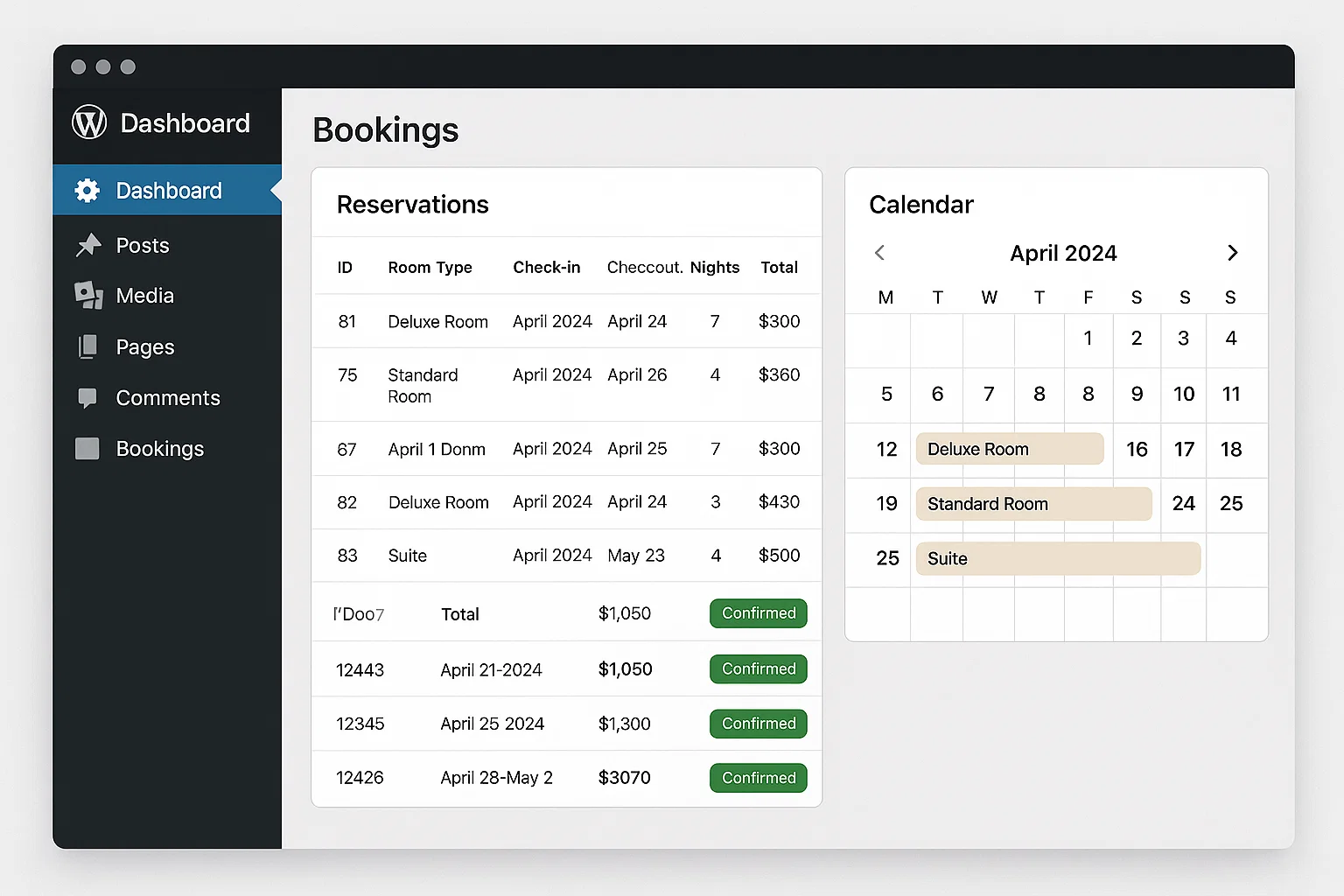
Let’s unpack what makes these plugins so powerful, how to choose the right one for your business, and how to set it up without breaking a sweat.
Why You Need a Hotel Booking Plugin (Even if You Think You Don’t)
Think about it how do travellers book today? They’re not calling. They’re not emailing. They’re tapping and reserving instantly on mobile.
A hotel booking plugin for WordPress does exactly that:
it turns your static site into a live reservation system. No middlemen, no commissions, no manual Excel tracking. Just seamless, automated bookings that show up in your dashboard while you’re busy serving guests.
And the best part? You can get started for free.
What Makes a Great WordPress Hotel Reservation Plugin?
Here’s what separates a random plugin from a life-saver one:
1. Real-Time Availability
Your calendar should update automatically the moment a guest books a room. A good plugin prevents double bookings and keeps your system synced across devices.
2. Flexible Room Management
Whether you’ve got one cottage or a 50-room resort, the plugin should let you add, edit, and categorise rooms think “Sea-View Deluxe” vs. “Budget Twin.”
3. Payment Gateway Integration
From PayPal and Stripe to on-arrival payments, travellers want options. Pick a plugin that supports multiple gateways.
4. Multi-Language and Currency Support
If your visitors come from around the globe, this is non-negotiable. Your booking form should greet everyone in their preferred language and currency.
5. Mobile-Friendly Design
Most bookings happen on phones. Make sure your plugin’s booking form and confirmation pages are smooth and fast on smaller screens.
6. Elementor Compatibility
If you design your site using Elementor, look for plugins that integrate easily saving you from the “Why won’t this widget work?” headache.
Free vs Paid Plugins – Which One Fits You?
Let’s be honest: everyone loves “free,” but not all free plugins are built equal. Some offer basic booking forms, while others limit essential features like payment gateways or calendar sync.
Here’s a quick breakdown:
| Feature | Free WordPress Hotel Booking Plugin | Premium WordPress Hotel Booking Plugin |
|---|---|---|
| Booking Calendar | Basic availability | Advanced with multi-room sync |
| Payment Gateway | Limited or Pay on Arrival | PayPal, Stripe, WooCommerce |
| Customisation | Basic templates | Full design control |
| Support | Community-based | Priority & 24/7 Support |
| Price | Free | $49 – $199/year |
If you’re just starting a small B&B or guesthouse, a free WordPress hotel reservation plugin might work fine. But if you manage multiple hotels or need automation, premium versions are worth the cost.
The Best WordPress Hotel Reservation Plugins in 2025
Here’s the part everyone waits for the best of the best, tested and loved by thousands of WordPress users.
1. MotoPress Hotel Booking Plugin
Best for: Resorts, small hotels, and vacation rentals.
MotoPress Hotel Booking is one of the most popular and reliable systems out there. It gives you full control over rates, room types, and seasonal pricing. You can sync it with Airbnb, Booking.com, and TripAdvisor, meaning no double bookings.
Its built-in shortcodes make it easy to drop booking forms anywhere, and yes it plays beautifully with Elementor.
Why you’ll love it:
- Syncs with external OTAs (iCal support).
- Integrated payment gateways.
- Gutenberg and Elementor ready.
- Option to offer coupons and discounts.
2. WP Hotel Booking
Best for: Budget-friendly users who want something simple but effective.
This plugin offers everything you’d expect: room management, seasonal pricing, booking status tracking, and payment integration all for free. The interface feels familiar if you’ve used WooCommerce.
Why it stands out:
- 100% free and open-source.
- Supports PayPal and offline payments.
- Easy to customise via shortcodes.
- Great for single hotels.
3. HBook – Hotel Booking System for WordPress
Best for: Professional hotel websites with advanced control.
HBook is a premium powerhouse. It lets you manage rates, restrictions, deposit requirements, and discount codes like a pro. The plugin integrates seamlessly with Elementor, giving you full design freedom.
Highlights:
- Multi-room and multi-date booking.
- Front-end booking calendar.
- Excellent for high-traffic websites.
- Fast and lightweight code (SEO-friendly).
4. VikBooking
Best for: Businesses that already run booking systems offline and want online integration.
VikBooking is robust, with an industrial-grade backend. It’s ideal if you manage multiple hotels or want a channel manager to control listings across multiple OTAs.
Notable features:
- Real-time pricing control.
- Detailed reports and revenue tracking.
- Automatic email notifications for guests.
- Compatible with Vik Channel Manager.
5. Hotel Booking Lite by MotoPress
Best for: Beginners.
Think of this as MotoPress Hotel Booking’s baby brother. It’s free, light, and simple. Perfect for guesthouses or single properties.
Perks:
- Free version available.
- Supports Elementor widgets.
- Upgrade anytime to full version.
6. PinPoint Booking System
Best for: Multi-purpose booking hotels, appointments, rentals.
PinPoint goes beyond hotel bookings. You can use it for events, meetings, or rentals. The premium version adds WooCommerce integration for easy payments.
Why it’s unique:
- Calendar view with drag-and-drop setup.
- SMS and email notifications.
- Works with WooCommerce checkout.
How To Set Up a Hotel Booking Plugin (Step-by-Step)
Let’s walk through an easy setup using WP Hotel Booking, one of the most beginner-friendly free plugins.
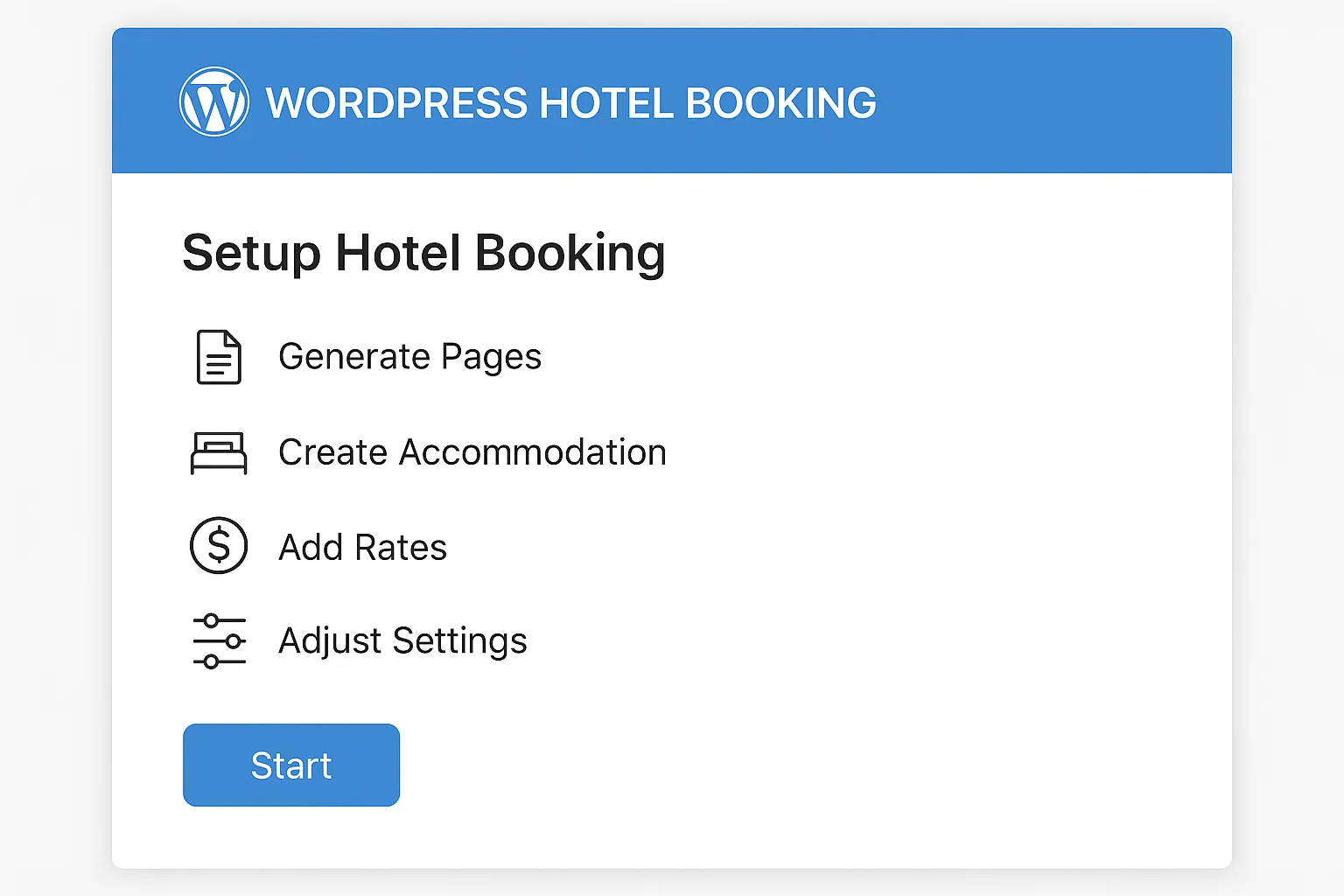
Step 1 – Install the Plugin
- Go to your WordPress dashboard.
- Navigate to Plugins → Add New.
- Search for “WP Hotel Booking.”
- Click Install Now then Activate.
Boom the plugin’s ready.
Step 2 – Add Your Rooms
In the WordPress sidebar, you’ll see Hotel Booking → Rooms.
Click “Add New,” fill in details:
- Room title (like “Ocean View Suite”).
- Description and amenities.
- Featured image.
- Pricing per night.
Save your room. You can add multiple rooms with different categories and pricing.
Step 3 – Configure Availability
Under Hotel Booking → Room Availability, set check-in/check-out limits, blocked dates, or special rates for weekends.
Step 4 – Set Up Payment Options
Go to Hotel Booking → Settings → Payments.
Enable PayPal or “Pay on Arrival.”
If you upgrade to a premium plugin, you can also connect Stripe or WooCommerce gateways.
Step 5 – Place Booking Form on Page
Use shortcode:
[hotel_booking]
Place it inside any page or post (e.g., /book-now/).
And that’s it your booking system is live.
Pro Tips to Make Your Booking Website Shine
Even with a plugin, how you design and present your booking system can make or break conversions. Here’s how to optimise it.
1. Add a Clear “Book Now” Button
Place it in your header, homepage hero, and every room detail page. Make it impossible to miss.
2. Use High-Quality Room Photos
Guests buy with their eyes. Upload bright, professional images. Showcase details like balconies, views, and bathrooms.
3. Add a Real-Time Calendar
Many plugins show availability in list format, which feels outdated. Go for one that displays a live calendar view it builds trust.
4. Display Reviews and Testimonials
Integrate a simple review plugin or pull Google Reviews into your page. It boosts credibility instantly.
5. Optimise for Mobile
Test your booking form on different screen sizes. A slow or glitchy form can make guests bail halfway through.
6. Offer Coupons or Discounts
Weekend deal? Promo code for returning guests? Plugins like MotoPress let you set that up in seconds.
7. Keep It Fast and Secure
Install a caching plugin (like WP Rocket or LiteSpeed Cache). Use SSL so guests feel safe entering payment info.
Free WordPress Hotel Booking Plugin – Top Picks for 2025
If budget is tight, don’t worry. Here are the top free WordPress hotel reservation plugins that still deliver great performance:
| Plugin | Key Features | Best For |
|---|---|---|
| WP Hotel Booking | Rooms, pricing, availability, PayPal | Small hotels or B&Bs |
| Hotel Booking Lite | Elementor ready, simple setup | Single property owners |
| Booking Calendar | Classic booking system with date picker | Guesthouses, rentals |
| PinPoint Lite | Drag-and-drop calendar | Multi-use businesses |
Each of these is free to download from the official WordPress plugin repository. You can always upgrade later when your business grows.
Elementor Users – What’s the Best Hotel Booking Plugin?
If you build your site with Elementor (which, let’s face it, most of us do), choose plugins that include dedicated widgets or shortcodes compatible with Elementor blocks.
Top Elementor-friendly options:
- MotoPress Hotel Booking
- HBook
- Hotel Booking Lite
They let you drop booking calendars and forms directly into any Elementor section without touching code.
Multiple Hotels? Here’s What You Need
Running more than one property? You’ll need a plugin that supports multiple hotel booking from one dashboard.
Look for features like:
- Multi-property management.
- Separate room inventory and pricing per location.
- Central reporting.
Plugins like VikBooking and MotoPress (Pro version) handle this beautifully.
They allow you to manage multiple branches, each with its own booking rules, images, and rates all under one WordPress login.
Best Premium Hotel Booking Plugins Worth Paying For
When free isn’t enough and you’re serious about scaling, consider investing in a premium plugin. Here are the most value-packed ones in 2025:
| Plugin | Price | Standout Feature | Who It’s For |
|---|---|---|---|
| HBook | $79 | Advanced rate system | Luxury hotels |
| MotoPress Hotel Booking Pro | $99 | Channel sync with OTAs | Resorts & chains |
| VikBooking Pro | $149 | Channel manager integration | Multi-hotel owners |
| PinPoint Booking Pro | $70 | WooCommerce payments | Rentals, appointments |
All of these offer automatic updates, premium support, and faster performance a small investment that pays off if you’re handling dozens of bookings per week.
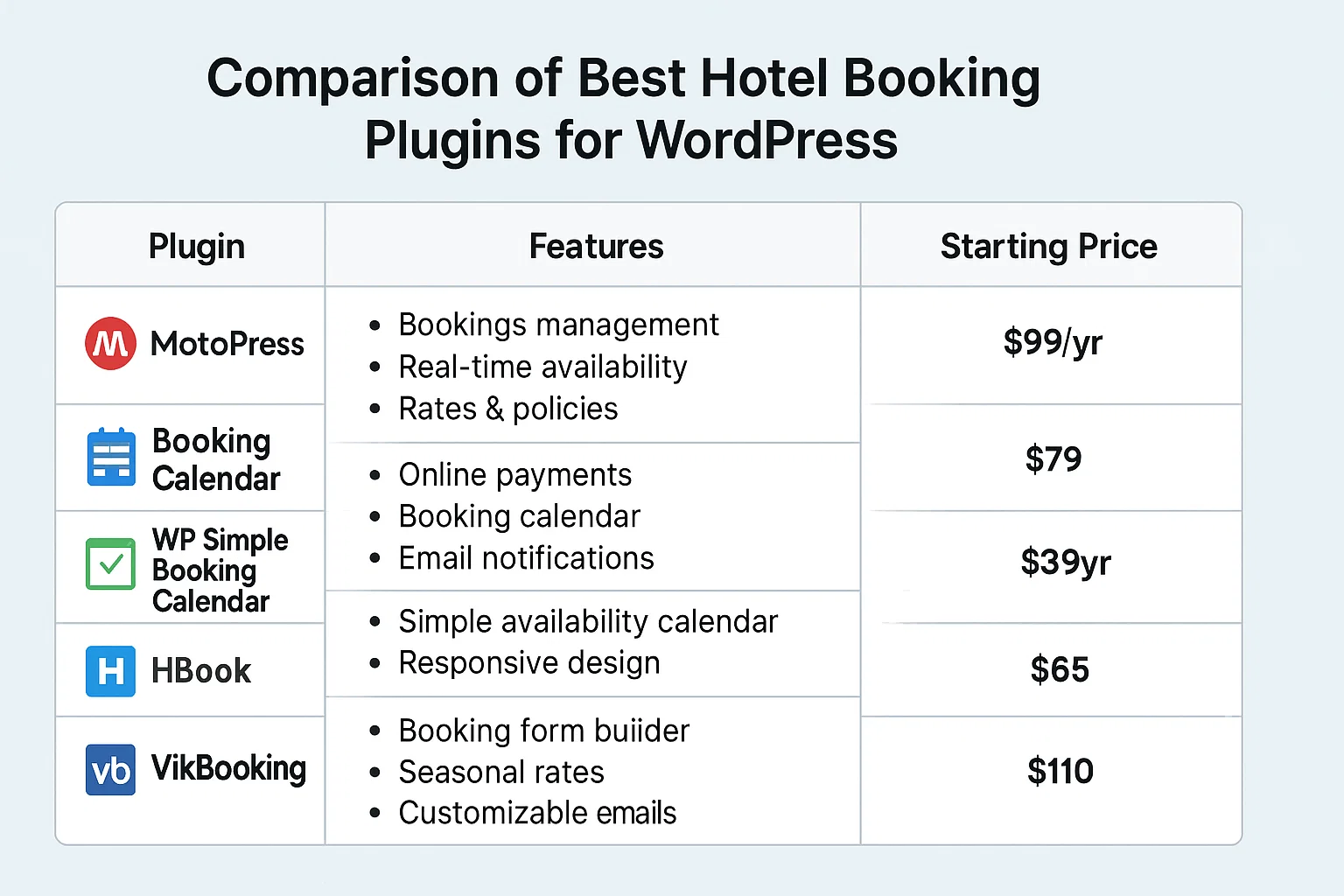
Troubleshooting Common Booking Plugin Issues
Even with great plugins, hiccups happen. Here’s how to fix common ones fast:
1. Double Bookings:
Sync your calendar using iCal or Google Calendar integrations to avoid overlaps.
2. Payment Failures:
Ensure your SSL certificate is active and your payment gateway keys are valid.
3. Emails Not Sending:
Install an SMTP plugin like WP Mail SMTP to route emails through a verified server.
4. Plugin Conflicts:
Deactivate other booking-related or calendar plugins one by one to identify the culprit.
5. Styling Issues on Elementor:
Use Elementor’s “Safe Mode” or CSS tweaks to align booking forms neatly on all devices.
SEO Tips to Get More Direct Bookings
Installing the plugin is one part getting traffic is the next.
Here’s how to bring guests straight from Google to your booking form:
- Use keywords like “Hotel Booking in [Your City]” in page titles.
- Write blog posts around “Top things to do in [Location]” linking to your booking page.
- Add schema markup (many plugins support it).
- Optimise your site speed with caching and image compression.
- Use the Paraphrasing Tool to rewrite your hotel descriptions and make them unique for SEO.
FAQs – Quick Answers Before You Go
Q: Can I use a free WordPress hotel booking plugin?
Absolutely. Free versions like WP Hotel Booking or Hotel Booking Lite are perfect for small setups.
Q: Does it work with WooCommerce?
Yes. Many premium plugins integrate directly with WooCommerce for checkout and payment.
Q: Can I manage multiple hotels?
Yes, but you’ll need a plugin like VikBooking or MotoPress Pro.
Q: Is there a hotel booking plugin for Elementor?
Yep! MotoPress and HBook both have Elementor widgets for drag-and-drop design.
Q: Can I sync my booking calendar with Airbnb?
Some plugins, like MotoPress, support iCal syncing with Airbnb, Booking.com, and TripAdvisor.
Final Thoughts – Build Your Booking System Today
Your website should be doing the heavy lifting handling reservations, sending confirmations, and managing availability while you focus on guests.
Whether you go with a free WordPress hotel reservation plugin or invest in a premium system, the key is to choose something scalable. Start small, test features, and upgrade as bookings grow.
The beauty of WordPress is that you don’t need to be a developer to build a powerful booking platform. With the right plugin, your hotel can compete with giants on your terms.
So, pick your plugin, set it up, and start welcoming guests directly through your own website.
And if you want to make your descriptions shine, give your content a quick polish using our AI Reword Tool it’s a simple way to sound more professional without losing your voice.

Alex WebPro, your guide to web mastery. Expert tips on WordPress, SEO, monetization, and the best in design trends and themes.