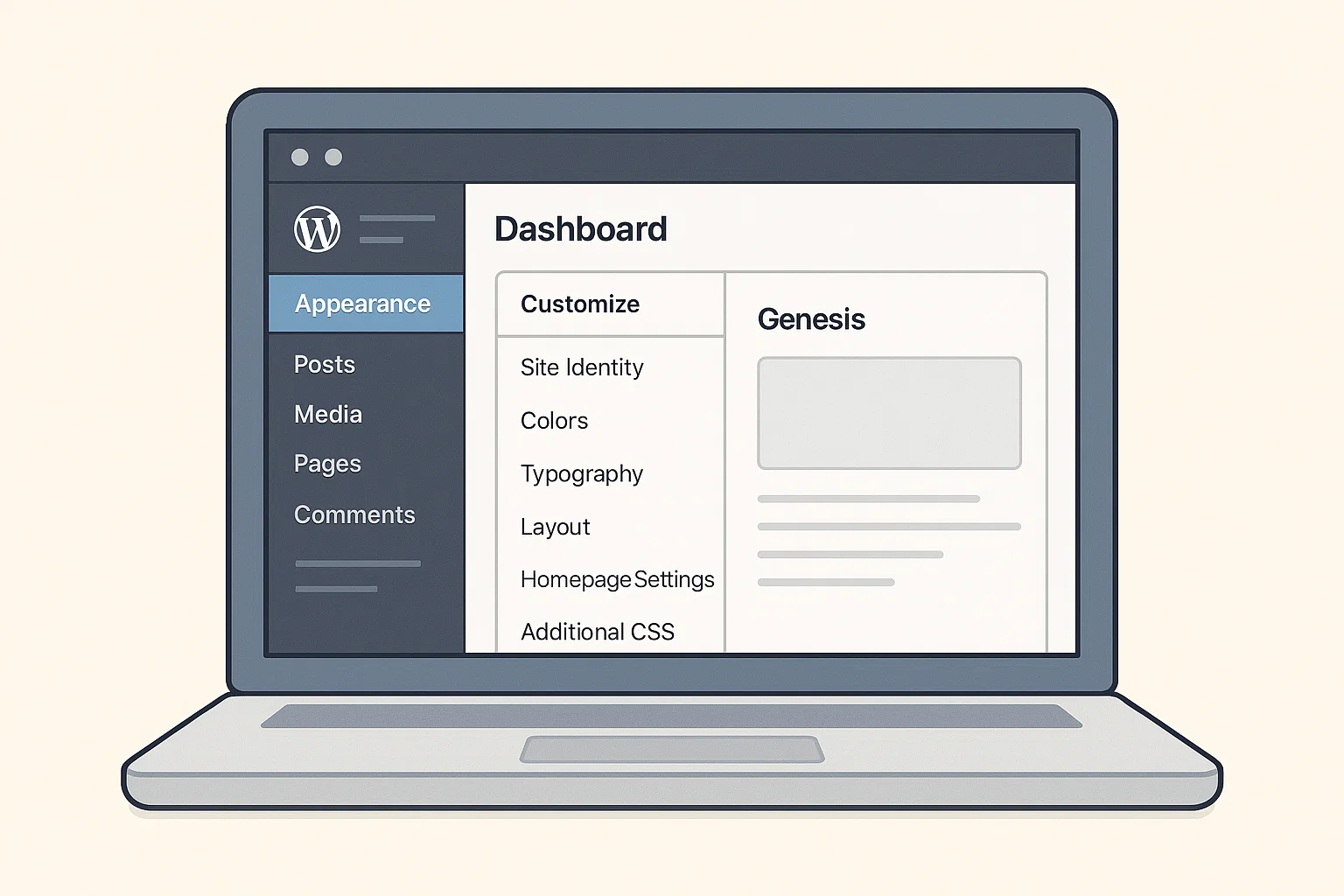
Why Genesis Framework Still Matters in 2025
If you’ve been around the WordPress world for even a little while, you’ve probably heard whispers about Genesis. Some call it the gold standard of WordPress frameworks. Others think it’s too “old school” in a market now flooded with flashy drag-and-drop builders. But here’s the truth: Genesis has quietly powered thousands of high-performing websites for over a decade, and in 2025, it’s still relevant.
Genesis was originally built by StudioPress and is now owned by WP Engine, a big player in managed WordPress hosting. This isn’t just another theme you install and forget, it’s a framework that gives you a solid foundation. Think of it like building a house: you don’t want shaky bricks or uneven floors. Genesis gives you strong bones, so your site is fast, secure, and SEO-friendly from day one.
So if you’re wondering whether Genesis is worth learning or if you should just grab something like Astra, keep reading. By the end, you’ll know exactly what makes Genesis different and whether it fits your blogging journey.
What Is the Genesis Framework?
Let’s clear up the basics first. A framework in WordPress is not the same as a theme.
A theme controls how your site looks, its colours, fonts, layouts, and overall design.
A framework is more like an engine under the hood. It provides core functionality, structure, and optimisation while you use a child theme to style the front end.
Genesis sits in that second category. You don’t use Genesis alone, it’s meant to be paired with a child theme. The child theme takes care of your site’s “clothes” (design), while Genesis keeps the “skeleton” strong.
Now, here’s a common question:
What’s the difference between Astra and Genesis?
Astra: Lightweight theme with tons of design customisations built-in. Great for beginners who want drag-and-drop ease.
Genesis: Framework first, design second. It’s for people who care about performance, SEO, and clean code more than pre-built flashy templates.
In short: Astra gives you more styling flexibility upfront, but Genesis gives you stability and speed.
Core Genesis Theme Framework Features
Here’s where Genesis really shines. Let’s break down the features that make it stand out.
1. Lightweight, Fast Performance
Genesis is known for its minimal code. It avoids the bloat that many “all-in-one” themes pack in. Result? Lightning-fast load times. And in 2025, with Google pushing Core Web Vitals, this is not just a nice bonus, it’s essential.
2. SEO-Ready Architecture
Genesis was built with SEO in mind before it was cool. It comes with schema markup, clean HTML5, and the right structure so search engines can crawl your content easily. Pair it with a plugin like Rank Math or Yoast, and you’re way ahead of the game.
3. Secure and Stable Coding
Security isn’t flashy, but it matters. Genesis uses high-quality coding standards vetted by WordPress developers. This means fewer bugs, fewer compatibility issues, and less chance of your site breaking during updates.
4. Mobile-Responsive Design
Every Genesis child theme is built to be responsive. Your site adapts to phones, tablets, and desktops without you lifting a finger. With more than half of internet traffic coming from mobile, this is non-negotiable.
5. Widget and Layout Flexibility
Genesis gives you customizable widget areas and multiple layout options. Want content with a right sidebar? Full-width blog posts? A landing page layout? You can switch things up without needing another theme.
6. Built-In Hooks and Filters
For developers (or anyone who likes tinkering), Genesis is a dream. Its hooks and filters let you insert custom code anywhere without hacking core files. This is the kind of flexibility that makes agencies love it.
Genesis Framework vs. Other Popular Options
Now let’s stack it up against the competition.
| Feature | Genesis | Astra | Divi | GeneratePress |
|---|---|---|---|---|
| Speed | Excellent | Very good | Slower | Excellent |
| SEO | Built-in schema | Plugin dependent | Decent | Built-in schema |
| Learning curve | Medium | Easy | Medium | Medium |
| Cost | Premium (via WP Engine) | Freemium | Premium | Freemium |
Here’s the simple breakdown:
Astra: Best if you want pretty templates out-of-the-box.
Divi: Best for drag-and-drop design lovers, but heavier.
GeneratePress: Similar philosophy to Genesis, lightweight and developer-friendly.
Genesis: Best for SEO, security, and long-term reliability.
How to Create a Genesis Child Theme (Step-by-Step)
If you’re serious about using Genesis, you’ll need to create a child theme. Don’t panic, it’s simpler than it sounds.
Create a new folder in
wp-content/themes/. Name it something likegenesis-child.Add a
style.cssfile with basic info:Add a
functions.phpfile to enqueue styles:Activate your child theme in the WordPress dashboard.
Now you’re free to customise without ever touching the Genesis core. Update Genesis anytime, it won’t overwrite your changes.
Pros and Cons of Using Genesis Framework
Let’s keep it real. Genesis isn’t perfect.
Pros:
Super fast and SEO-friendly.
Reliable coding and strong security.
Tons of community support and tutorials.
Perfect for long-term site building.
Cons:
Smaller library of ready-made templates.
Requires a child theme (extra step).
Less beginner-friendly than Astra or Divi.
So, Genesis isn’t for everyone. If you want drag-and-drop and instant designs, you’ll feel limited. But if you value performance and clean architecture, Genesis is unbeatable.
Who Should Use Genesis?
Genesis is a great fit for:
Bloggers who want their site to rank well and load quickly.
Agencies building client websites, they need reliability and scalability.
Entrepreneurs who want a long-term foundation rather than redesigning every year.
If you’re the type who’d rather spend time creating content than fixing plugin conflicts, Genesis is built for you.
Genesis Framework in 2025 and Beyond
The big question: is Genesis still worth it today?
The short answer: yes, if you’re in it for the long haul.
WP Engine continues to maintain Genesis, and the community keeps producing child themes and tutorials. While newer themes like Astra, Kadence, and Block-based full site editing themes grab headlines, Genesis holds its ground as the reliable, performance-first option.
If you want fancy page-builders, Genesis might feel too stripped-down. But if you care about stability, speed, and SEO, Genesis is still a heavyweight contender.
Future-Proofing Your Blog with Genesis
At the end of the day, your theme framework is like the foundation of your house. Genesis may not have neon lights or flashy gadgets, but it gives you speed, SEO, and peace of mind, things that matter more in the long run.
If you’re new, start with a simple child theme and grow as you learn. If you’re an experienced blogger or an agency developer, Genesis is like an old reliable friend, you know it won’t let you down.
So, should you use Genesis? If your focus is performance, SEO, and building something solid for years to come, the answer is a confident yes.
And hey, if you ever feel stuck writing content for your Genesis-powered site, tools like a good Paraphrasing Tool can save you hours and keep your posts fresh.

Alex WebPro, your guide to web mastery. Expert tips on WordPress, SEO, monetization, and the best in design trends and themes.