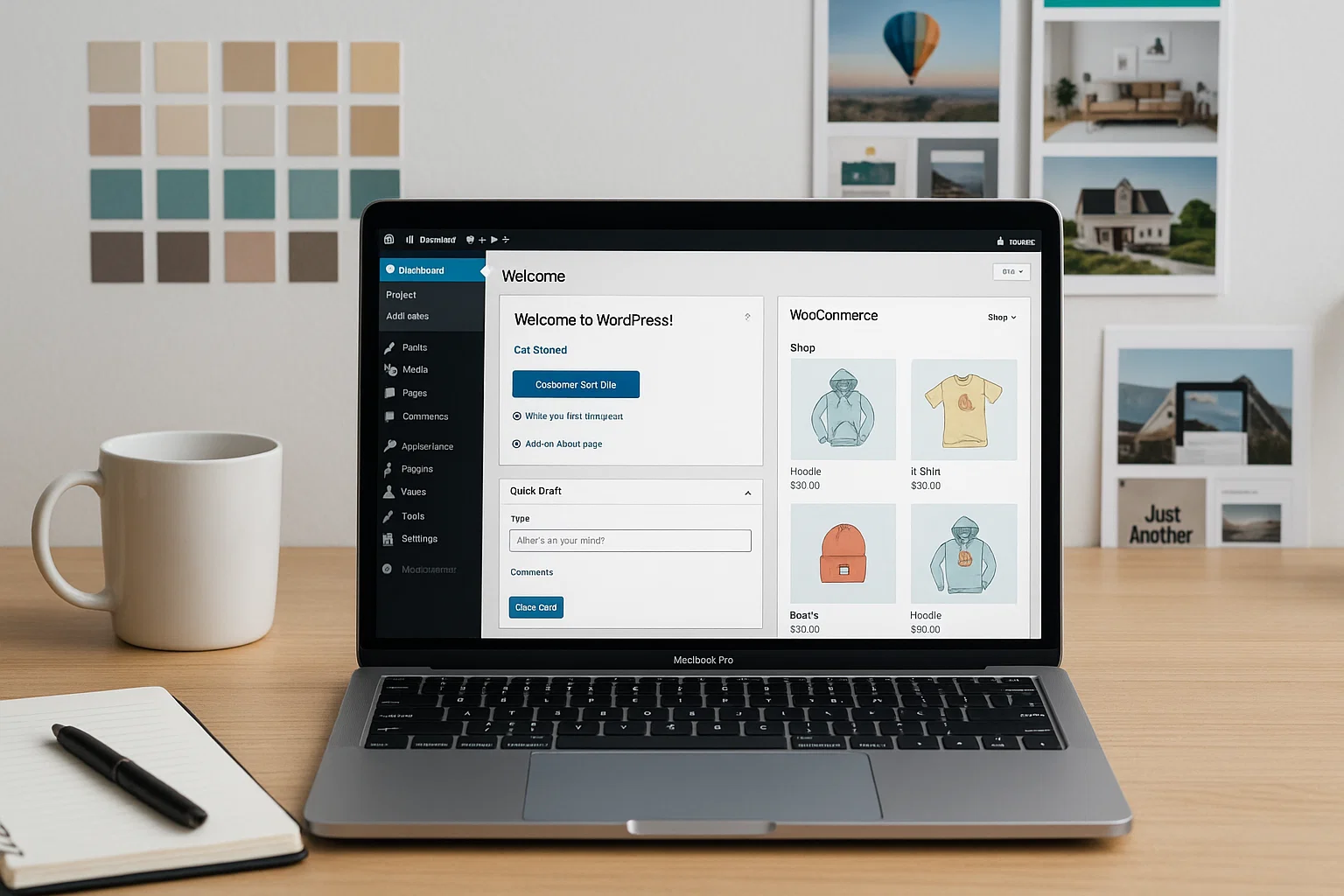
Here’s what matters: in 2026, shoppers expect speed, mobile perfection, and design that feels human, not templated. Let’s dig into the best WooCommerce themes for WordPress from free and simple designs to pro-level layouts that can turn your site into a real business.
Why Your WooCommerce Theme Matters
Think of your theme as the silent salesman. It decides how products look, how fast pages load, and whether visitors trust your site enough to buy.
A good WooCommerce theme should:
- Load fast (under 2 seconds ideally)
- Look clean on mobile
- Integrate seamlessly with product filters, carts, and checkout
- Work with Elementor, Divi, or Gutenberg
- Stay lightweight no bloated features you’ll never use
If you’ve ever struggled with slow themes or confusing product grids, you know the pain. But don’t worry 2026 brings some seriously good options that fix all that.
The Best Free WooCommerce Themes for WordPress
Not every store owner wants to spend money upfront. That’s fine. The right free WooCommerce theme can still look polished and perform like a paid one.
1. Storefront (Official WooCommerce Theme)
If you want rock-solid reliability, go straight to Storefront. It’s developed by WooCommerce itself, so compatibility is flawless.
Why it’s great:
- Built for WooCommerce zero conflicts
- Simple and fast, even with hundreds of products
- Easy to customise with child themes and CSS
Perfect for: beginners, small stores, and anyone who prefers function over flash.
2. Astra
Astra has been dominating the WordPress space for years, and in 2026 it’s still leading the charts.
Highlights:
- Lightweight and lightning-fast
- Integrates smoothly with Elementor and Gutenberg
- Offers free starter templates for WooCommerce
Why people love it: you can launch a professional store in a day literally drag, drop, and go live.
3. OceanWP
OceanWP combines speed with deep customisation. The free version gives you plenty, and premium extensions take it further.
What stands out:
- Built-in quick view and product popup
- Great performance on mobile
- Custom header and footer builder
If you want flexibility without coding, OceanWP is a winner.
4. Neve Shop
Neve is modern, minimal, and made for fast-loading sites.
Why it works for WooCommerce:
- AMP support for blazing speed
- 100+ starter templates
- Clean product layouts that boost conversion
Neve feels perfect for fashion, electronics, and minimalist brands.
5. Kadence
Kadence themes exploded in popularity thanks to their simplicity and performance.
Why it’s worth a try:
- Built with speed and SEO in mind
- Integrates with popular builders
- Free version is powerful enough for most stores
Kadence gives your shop a sleek, professional edge without touching code.
Best Premium WooCommerce Themes for 2026
When your store starts making money, investing in a premium theme is a smart move. Premium themes offer better design, support, and integrations.
Here are the top performers this year.
1. Flatsome
The old favourite and still the king for WooCommerce stores.
Why Flatsome rules:
- Front-end builder built in (no need for Elementor)
- Product quick view, wishlist, and custom grids
- Optimised for mobile and Core Web Vitals
Flatsome works for any store from clothing to gadgets and updates regularly to stay modern.
2. Divi WooCommerce Builder
Divi’s flexibility now extends beautifully to WooCommerce.
What you’ll love:
- Drag-and-drop product page builder
- Dozens of pre-made store layouts
- Visual editing with real-time preview
Divi’s WooCommerce modules make it easy to style every product and checkout page exactly how you want.
3. WoodMart
A high-performance theme for large stores.
Features that stand out:
- AJAX filters and instant product loading
- Mega menus and advanced product swatches
- Optimised for SEO and mobile
If you’re scaling fast or managing a product-heavy catalog, WoodMart keeps your site smooth and fast.
4. Porto
A classic choice that’s aged like fine wine.
Why it still dominates:
- 130+ demos ready to import
- Optimised for Gutenberg and Elementor
- Built-in speed optimisation tools
Porto’s flexibility makes it ideal for agencies or freelancers building multiple stores.
5. Shoptimizer
The name says it all this theme is built purely for conversion.
What’s inside:
- Optimised checkout for fewer abandoned carts
- Fast performance (95+ Google PageSpeed)
- Clean minimalist product design
Shoptimizer focuses on one goal: turning visitors into buyers.
Simple WooCommerce Themes for Beginners
If you’re just starting out, you don’t need complicated page builders or 100+ demos. You need a simple WooCommerce theme that just works.
Here are two that hit the sweet spot.
GeneratePress
Lightweight, responsive, and rock-solid.
Why it’s loved:
- Extremely fast (under 30 KB core)
- Perfect for small catalog stores
- Works seamlessly with WooCommerce
GeneratePress feels like a professional theme disguised as a simple one.
Blocksy
Built for Gutenberg users, Blocksy makes WooCommerce design simple and beautiful.
Why choose it:
- Modern block-based editing
- Free version is generous
- Lightning-fast with minimal bloat
If you’re building a store from scratch in 2026, Blocksy might be the easiest to master.
Best WooCommerce Themes for Elementor
Elementor is still the world’s most popular page builder and your theme should play nice with it.
Top Elementor-compatible themes:
- Hello Elementor – Barebones and fast for total control.
- Astra Pro – Optimised templates and deep integration.
- Neve Pro – Great balance of simplicity and speed.
- Phlox Pro – Modern design for creative stores.
These themes let you customise every inch of your store from product grids to cart buttons without touching a line of code.
Trends in WooCommerce Themes for 2026
Here’s where the web is heading:
- AI-generated product descriptions integrated directly into themes.
- Headless WooCommerce with React-based frontends for blazing speed.
- Dark mode and glassmorphism designs making stores visually immersive.
- Faster checkout pages expect one-click or mobile wallet integration.
- Built-in SEO & Schema tools to boost visibility without plugins.
If your current theme feels outdated, upgrading now could instantly boost engagement and sales.
How to Choose the Right WooCommerce Theme
Here’s a quick checklist to avoid headaches later:
| Factor | Why It Matters |
|---|---|
| Speed | Affects SEO and user experience. Test with GTmetrix or Google PageSpeed. |
| Mobile Design | Over 70% of eCommerce traffic is mobile. |
| Builder Compatibility | Ensure it supports Elementor, Divi, or Gutenberg. |
| Plugin Support | Should work with caching, SEO, and security plugins. |
| Regular Updates | Prevents bugs and compatibility issues. |
| Support Quality | Look for active documentation and fast response times. |
Bottom line: don’t chase looks alone performance and updates matter more.
Free vs Paid WooCommerce Themes: What’s Worth It?
Here’s the truth.
Free themes are great to start with. But as you scale, paid ones pay for themselves through conversion, design credibility, and technical stability.
Free themes work best when:
- You’re just testing an idea
- You sell a few products
- You can tweak minor design flaws yourself
Premium themes shine when:
- You run multiple stores
- You want advanced layouts or marketing tools
- You care about brand impression and SEO rankings
If you’re unsure, start free, then upgrade once you earn your first sale.
Quick Setup Tips for Beginners
Starting a WooCommerce store doesn’t need to be overwhelming.
- Install WordPress (latest version).
- Add WooCommerce plugin and follow setup wizard.
- Choose a theme from Appearance > Themes > Add New.
- Install and activate it.
- Customise homepage and shop under Appearance > Customise.
- Add products, payment methods, and shipping zones.
- Test checkout before going live.
That’s it you’re open for business.
The Best WooCommerce Themes in 2026
If you want simplicity and speed, go for Astra or Storefront.
If you need creative control, choose Divi or Flatsome.
If your focus is conversion and performance, Shoptimizer and WoodMart are top picks.
Whatever your level, there’s a theme waiting to fit your business. Don’t overthink it start with one, build your store, and let your customers tell you what works.

Alex WebPro, your guide to web mastery. Expert tips on WordPress, SEO, monetization, and the best in design trends and themes.