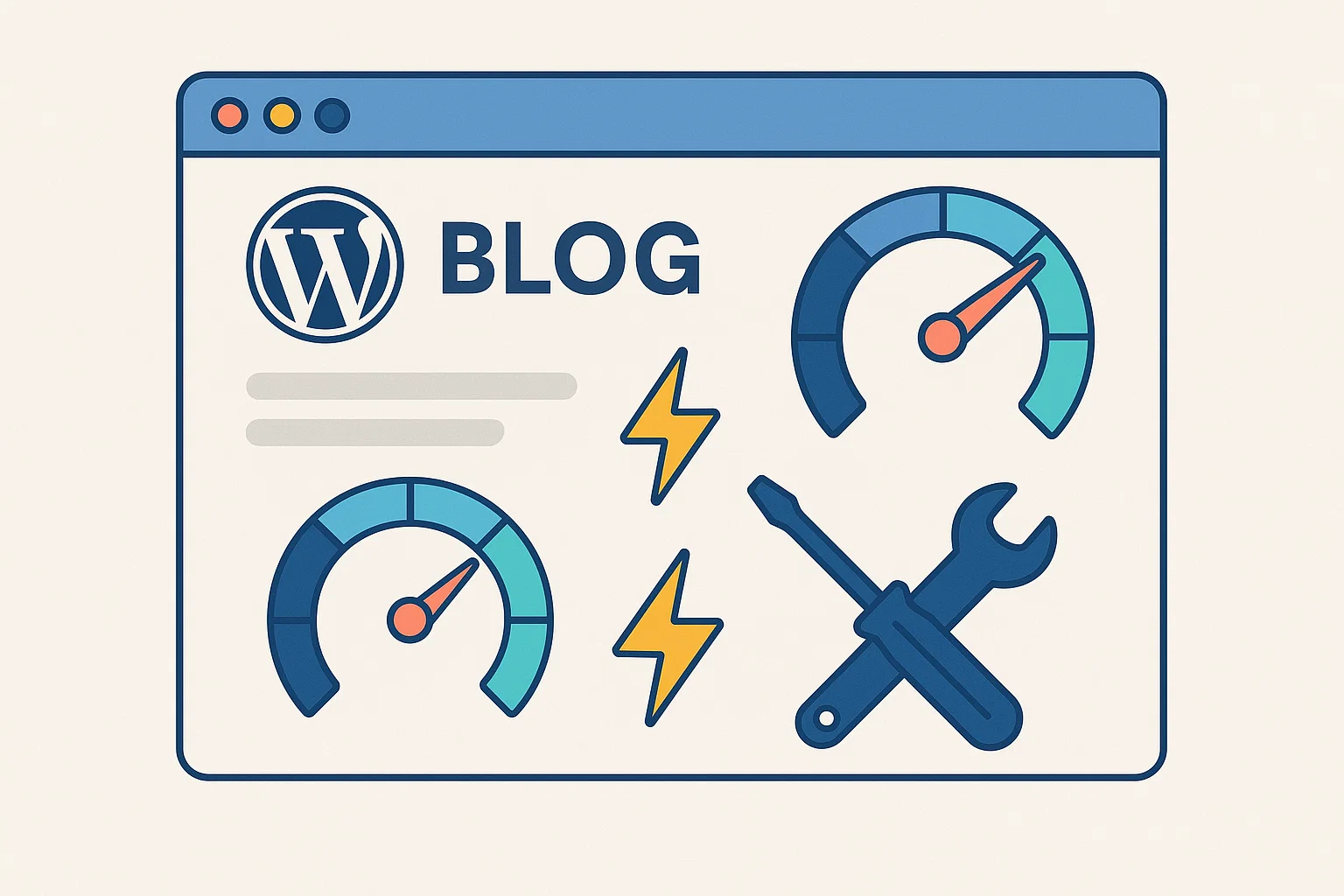
If you’ve ever wondered how to fix that dreaded “Your site is slow” issue, don’t panic. Speeding up WordPress isn’t rocket science. It’s a mix of smart tools, small tweaks, and a little creativity. Let’s break down the best practices to speed up WordPress blogs, with and without plugins, so your site finally feels like a turbo machine.
Why Speed Matters for Your WordPress Blog
Here’s the blunt truth: people don’t wait anymore. Studies show that if your blog takes more than 3 seconds to load, over 50% of visitors are gone. Google isn’t much friendlier, page speed is a ranking factor. A slow site means fewer clicks, lower conversions, and lost revenue.
Think of it like this. You enter a café, order coffee, and the barista takes 20 minutes to bring it out. Would you come back? Probably not. Websites work the same way, fast service keeps people loyal.
And it’s not just about users. Search engines love speed. When your blog loads quickly, Google crawlers can scan more pages in less time, boosting your chances of better rankings. So yes, speed = visibility + trust.
Test Your Website Speed First
Before fixing anything, you need to know what’s broken. That’s where speed tests come in.
Tools to Check Speed
Google PageSpeed Insights – Gives you a score for both desktop and mobile, plus suggestions.
GTmetrix – Detailed breakdown with waterfall charts (shows what’s slowing you down).
Pingdom – Good for checking load times from different global locations.
Run your site through all three. Don’t obsess over hitting a perfect 100 score, it’s almost impossible. Instead, focus on actionable tips like reducing server response time or compressing images.
Pro tip: Always test your homepage and a few blog posts separately. Sometimes your posts have heavier images or scripts than your homepage.
Best Practices with Plugins
Plugins are the magic buttons of WordPress. Used wisely, they can dramatically boost speed. But remember, plugins are like snacks: too many and your site gets bloated. Choose carefully.
Caching Plugins
Caching stores static versions of your site so pages load faster. Instead of pulling data from the server every time, it shows a “ready-made” version.
WP Rocket – Paid but super user-friendly.
LiteSpeed Cache – Free and excellent if your host uses LiteSpeed servers.
W3 Total Cache – Powerful but has a steeper learning curve.
Image Optimisation Plugins
Images are usually the biggest culprits for slow speed. Optimising them without losing quality is key.
Smush – Free, easy, and automatic.
ShortPixel – Compresses images like a pro.
Imagify – Lightweight and effective.
Database Cleaners
Over time, your WordPress database collects junk, old revisions, spam comments, unnecessary data. Cleaning it regularly helps.
WP-Optimize – One-click database cleanup.
Advanced Database Cleaner – More advanced options for large blogs.

Best Practices Without Plugins
Not a fan of loading your site with plugins? No worries, you can still speed things up with some manual tricks.
Compress Images Before Upload
Instead of uploading huge files, resize them first. Tools like TinyPNG or JPEGmini work wonders. Even Canva exports lighter images if you adjust settings.
Minify CSS and JavaScript
Every line of code counts. Use online minifiers like MinifyCode.com to shrink CSS, JS, and HTML before uploading. Smaller files = faster load times.
Optimise Hosting Server
Even the best tweaks won’t help if your host is slow. Switch to a performance-focused host like SiteGround, Cloudways, or Hostinger’s cloud hosting. Look for SSD storage, PHP 8+, and server-level caching.
Use a CDN (Content Delivery Network)
A CDN stores copies of your blog on servers worldwide. That means visitors load your site from the closest location, not halfway across the world. Cloudflare is free, while BunnyCDN is cheap and reliable.
Theme and Hosting Choices
Themes and hosting are the backbone of speed.
Lightweight Themes: Stick to fast, clean themes like GeneratePress, Astra, or Kadence. Avoid bloated multipurpose themes with 200+ features you’ll never use.
Hosting Matters: Shared hosting might be fine at the start, but once traffic grows, it’ll choke. Upgrade to managed WordPress hosting or VPS. Think of it like upgrading from a bicycle to a motorbike, you’ll notice the difference instantly.
Extra Creative Hacks
Sometimes, the little things make a huge difference.
Limit External Scripts – Ads, social widgets, and tracking codes slow things down. Use only what’s necessary.
Lazy Loading – Load images and videos only when they appear on the screen, not all at once. WordPress has this built-in now, make sure it’s enabled.
Remove Unused Plugins & Themes – If you don’t use them, delete them. Deactivated plugins still add weight.
Reduce Redirects – Too many redirects confuse browsers and waste time. Keep your link structure clean.
404 Monitoring – Broken links can cause unnecessary requests. Use Google Search Console to track and fix them.
Quick Checklist for Speed Optimisation
Here’s your mini cheat-sheet:
| Step | What to Do | Tools/Examples |
|---|---|---|
| 1 | Test speed | GTmetrix, PageSpeed Insights |
| 2 | Install caching | WP Rocket, LiteSpeed Cache |
| 3 | Optimise images | TinyPNG, Smush, ShortPixel |
| 4 | Minify code | MinifyCode.com, Autoptimize |
| 5 | Use CDN | Cloudflare, BunnyCDN |
| 6 | Pick lightweight theme | Astra, GeneratePress |
| 7 | Upgrade hosting | SiteGround, Hostinger Cloud |
| 8 | Clean database | WP-Optimize, Advanced DB Cleaner |
Wrapping It Up
Speeding up your WordPress blog isn’t a one-time job, it’s an ongoing habit. The good news? You don’t have to be a tech wizard to do it. Start with the basics: caching, image compression, and good hosting. Then gradually add the extra hacks.
Remember, even shaving one second off your load time can mean lower bounce rates, higher engagement, and better rankings. Think of your blog as a sports car, it’s built to run fast, but only if you maintain it.
So, test your blog today. Fix what’s slowing it down. And if you’re ever stuck, remember tools like a good Paraphrasing Tool show how smart tweaks online can make your life easier, same goes for your WordPress blog.
Keep it lean, keep it fast, and watch your blog thrive.

Mia Creatives explores the intersection of technology and creativity. Dive into WordPress, SEO, and innovative ways to thrive online.