
Think of it like building a house. A theme gives you the paint, the curtains, the furniture, it makes things look nice. But a framework? That’s the foundation, the wiring, and the blueprint. Without it, you might end up redecorating a shaky structure.
Let’s unpack what frameworks are, why they exist, and how you can actually use them to build a site that’s flexible, secure, and future-proof.
What Exactly Is a WordPress Theme?
Before we jump into frameworks, let’s clear the basics. A WordPress theme controls how your site looks. Fonts, colours, layouts, header designs, all of that comes from the theme.
There are two main types of WordPress themes you’ll run into:
Free Themes – Found in the WordPress directory. Great for starters, but often limited in features.
Premium Themes – Paid versions from developers or marketplaces. They come with advanced options, support, and updates.
So in simple terms: a theme = design + presentation. It’s your website’s outfit.
But here’s the catch: many themes are “locked” in design choices. Want to move a sidebar? Too bad. Want to update layouts without coding? Not possible unless the theme allows it. This is why frameworks were born.
What Is a WordPress Theme Framework?
A WordPress theme framework is the underlying codebase that developers build themes on. It’s like the skeleton or engine that powers multiple designs.
Instead of starting from scratch every time, a framework provides:
Reusable code for common functions
Consistent updates and security patches
Flexibility to create child themes on top of it
Analogy time: Imagine LEGO. The framework is the LEGO baseplate, solid and reusable. The themes are the different LEGO structures you build on top.
Frameworks are popular because they save time for developers and give website owners a more stable site in the long run. 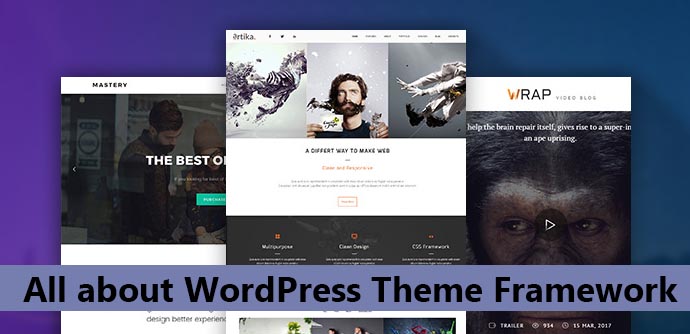
Theme vs Framework: What’s the Difference?
At first glance, it’s easy to confuse the two. But here’s the real difference:
A theme = controls design and look
A framework = controls functionality and structure
Here’s a quick snapshot:
| Feature | Theme | Framework |
|---|---|---|
| Purpose | Looks, design, layout | Structure, coding foundation |
| Customisation | Limited (depends on theme) | High (via child themes & hooks) |
| Updates | Theme-specific | Universal updates across child themes |
| Example | OceanWP, Hestia | Genesis, Divi, Astra |
So if a theme is your wallpaper, a framework is the brick wall behind it.
Types of WordPress Theme Frameworks
Frameworks aren’t one-size-fits-all. There are two main categories you’ll see:
Parent Theme Frameworks
These are full themes that act as a parent. You install them, then create a child theme for customisation. Examples: Genesis, Astra.Options Frameworks (Drag-and-Drop Builders)
These give you an interface to change things visually, no coding required. Examples: Divi, Elementor Pro.
Each type has its strengths. Parent frameworks are rock-solid and developer-friendly. Options frameworks are beginner-friendly but can sometimes get bloated.
Why Use a Theme Framework Instead of a Normal Theme?
Great question. Why not just pick a shiny theme and call it a day? Here’s why frameworks often win:
Customisation Power – You can tweak everything without breaking the core.
Regular Security Updates – Since frameworks are widely used, developers keep them patched.
Faster Site Building – Save time by reusing structure.
SEO Benefits – Many frameworks are coded for clean, SEO-friendly performance.
Bottom line: frameworks give you flexibility and stability that standalone themes often can’t.
How to Choose the Right WordPress Framework
Not every framework is for everyone. Here’s how to decide:
Beginners: Go for something visual like Divi or Elementor Pro. You’ll drag, drop, and be happy.
Bloggers & Entrepreneurs: Try Astra or GeneratePress. Lightweight, fast, and easy to pair with builders.
Developers: Genesis Framework is a classic. Solid, clean code and unlimited scalability.
Also check:
Pricing (one-time vs subscription)
Community support (forums, tutorials, YouTube help)
Update frequency (dead projects = dead sites)
Best WordPress Frameworks in 2025
Let’s name names. If you’re setting up a site now, these are the top frameworks to consider:
Genesis Pro – Clean, developer-friendly, great for SEO.
Divi Builder – Drag-and-drop heaven for beginners.
Elementor Pro – Hybrid: part page builder, part framework.
Astra – Lightweight, blazing fast, popular among bloggers.
GeneratePress – Performance-focused, minimal yet powerful.
These frameworks dominate because they balance speed, flexibility, and ease of use.
Step-by-Step Guide: Getting Started with a Theme Framework
Alright, enough theory. How do you actually set one up?
Install the Framework (e.g., Genesis or Astra).
Add a Child Theme – This is where you’ll make your changes.
Customise – Use the WordPress Customiser, hooks, or builder interface.
Test Everything – Check mobile views, speed, and SEO settings.
Keep Updating – Always keep the parent framework up-to-date.
Pro tip: Never customise the parent directly. Updates will wipe your changes. Always use a child theme.
Common Mistakes Beginners Make with Frameworks
Skipping the Child Theme – Rookie mistake. Your edits will vanish.
Overloading with Plugins – Frameworks already give options, don’t stack unnecessary plugins.
Picking Unsupported Frameworks – If the community is dead, move on.
Avoid these, and you’ll save yourself a lot of headaches.
Final Thoughts
Here’s the takeaway: a WordPress theme framework is the foundation of a strong website. Themes give you the style, but frameworks give you the stability to grow.
If you’re serious about blogging or building an online business, don’t just grab the prettiest theme you see. Invest in a framework, it’ll save you time, keep your site secure, and give you room to grow.
Your site deserves more than a coat of paint. Build it on a solid framework, and it’ll stand the test of time.

Alex WebPro, your guide to web mastery. Expert tips on WordPress, SEO, monetization, and the best in design trends and themes.