
Let’s break down what really matters from design flexibility and cost to SEO power and growth potential so by the end, you’ll know which platform fits you best.
Let’s Set the Scene
Imagine you’re about to launch your first online store, blog, or portfolio. You’re not a coder. You just want something that works fast, simple, and good-looking.
You Google “best website builder” and boom! You’re hit with ads and influencers shouting,
“Wix is easiest!”
“Squarespace looks best!”
“WordPress rules the internet!”
Confusing, right?
The truth is, all three are solid. But they shine in different ways depending on your goals, skills, and future plans. So, let’s unpack what each one offers no fluff, no bias.
WordPress: The Open-Source Powerhouse
If you want total freedom, WordPress.org is the ultimate beast. It’s the go-to for millions of websites from small blogs to BBC America and TechCrunch. It’s open-source, which means you can customise almost everything.
What Makes WordPress Stand Out
- Unlimited Customisation – You can tweak every corner using themes, plugins, or custom code. Over 59,000+ plugins exist for SEO, design, backups, forms you name it.
- Control Over Hosting – You choose your host (SiteGround, Hostinger, Bluehost, etc.) which gives you flexibility over pricing and performance.
- True Ownership – You own your data and website completely no one can shut it down for policy reasons like a SaaS builder might.
- SEO Monster – With plugins like Yoast SEO or Rank Math, you can fine-tune every meta tag, redirect, and schema. Google loves that.
- Scalability – Start small and grow big. WordPress won’t hold you back.
The Downsides
- Learning Curve – It’s not drag-and-drop easy at first. You’ll spend time learning themes, plugins, and maintenance.
- Maintenance Needed – You must update plugins, handle backups, and manage security.
- Extra Costs – Domain, hosting, premium themes, and plugins can add up if not managed wisely.
Ideal For:
Bloggers, entrepreneurs, or small businesses who want control, scalability, and growth over time.
Wix: The Quick & Visual Builder
Wix is that friendly website builder you can start using before finishing your morning coffee. It’s perfect for beginners who want to see results right away no tech skills required.
Why People Love Wix
- Drag-and-Drop Magic – Wix’s editor is like digital LEGO. Just drag what you want text, images, buttons and drop it anywhere.
- Templates Galore – Over 900+ modern templates, from fitness trainers to bakeries to portfolios.
- Wix ADI (Artificial Design Intelligence) – This feature literally builds your site by asking questions like, “What’s your business name?” and “What colours do you like?”
- All-In-One Setup – You get hosting, templates, SEO basics, and even a free subdomain if you don’t want to buy one yet.
- App Market – Extra functionality like chatbots, bookings, and online stores all plug-and-play.
The Weak Spots
- Template Lock-In – Once you choose a template, you can’t switch without rebuilding your content. That’s a headache.
- Limited SEO Freedom – You can manage basic SEO, but you can’t install custom tools or scripts as deeply as WordPress allows.
- Pricing Adds Up – Want analytics, a custom domain, or remove ads? You’ll need to upgrade to premium.
- Not Ideal for Big Sites – Great for portfolios and small businesses, but not ideal if you plan to scale to hundreds of pages.
Ideal For:
Complete beginners, freelancers, or small business owners who just want a clean site live in a few hours without worrying about tech.
Squarespace: The Designer’s Favourite
If Wix is friendly and WordPress is powerful, Squarespace is elegant. It’s known for its beautiful templates, perfect typography, and smooth visual experience. You can tell when a website’s made on Squarespace it just feels premium.
What Squarespace Gets Right
- Polished Templates – Ideal for photographers, artists, or fashion brands. Everything looks high-end right out of the box.
- Unified Ecosystem – Hosting, domain, analytics, and marketing tools are built right in.
- Commerce Ready – Squarespace Commerce is surprisingly robust great for digital products, small shops, or subscription services.
- Ease of Use – While not as freeform as Wix, it’s still beginner-friendly and much smoother than WordPress setup.
- Support and Stability – 24/7 customer support and reliable hosting. You won’t have to worry about server maintenance.
What’s Missing
- Limited Customisation – You can’t add third-party plugins like WordPress. If it’s not built-in, it’s not happening.
- Less Developer-Friendly – You can add CSS or code blocks, but deep-level customisations aren’t possible.
- Pricing – It’s a bit pricier than Wix for similar features.
- No True Ownership – It’s still a hosted platform. You can’t migrate it easily if you ever want to move elsewhere.
Ideal For:
Creative professionals, designers, and small businesses who care deeply about design and don’t need advanced customisation.
Head-to-Head Comparison Table
| Feature | WordPress | Wix | Squarespace |
|---|---|---|---|
| Ease of Use | Moderate | Easiest | Easy |
| Design Flexibility | Unlimited (Themes + Code) | High (Drag & Drop) | Limited but Elegant |
| Cost Range | $3–15/mo hosting + extras | $0–25/mo | $16–27/mo |
| SEO Control | Advanced | Basic–Moderate | Moderate |
| Ownership | Full | Limited | Limited |
| Apps & Plugins | 59,000+ | 300+ | Built-in only |
| E-commerce | Strong (WooCommerce) | Good | Strong |
| Best For | Bloggers, Marketers, Growing Brands | Beginners, Freelancers | Designers, Artists |
| Learning Curve | Steep at Start | None | Light |
| Support | Community & Forums | Live Chat | 24/7 Helpdesk |
Ease of Use: Who Wins for Beginners?
If your top priority is simplicity, Wix takes the crown here. You can literally drag and drop elements without touching a line of code. Squarespace isn’t far behind, offering a cleaner, more structured editor but with fewer placement freedoms.
WordPress, meanwhile, has a steeper learning curve. You’ll need to install WordPress, pick a theme, and maybe adjust a plugin or two. It’s not rocket science, but it’s not plug-and-play either.
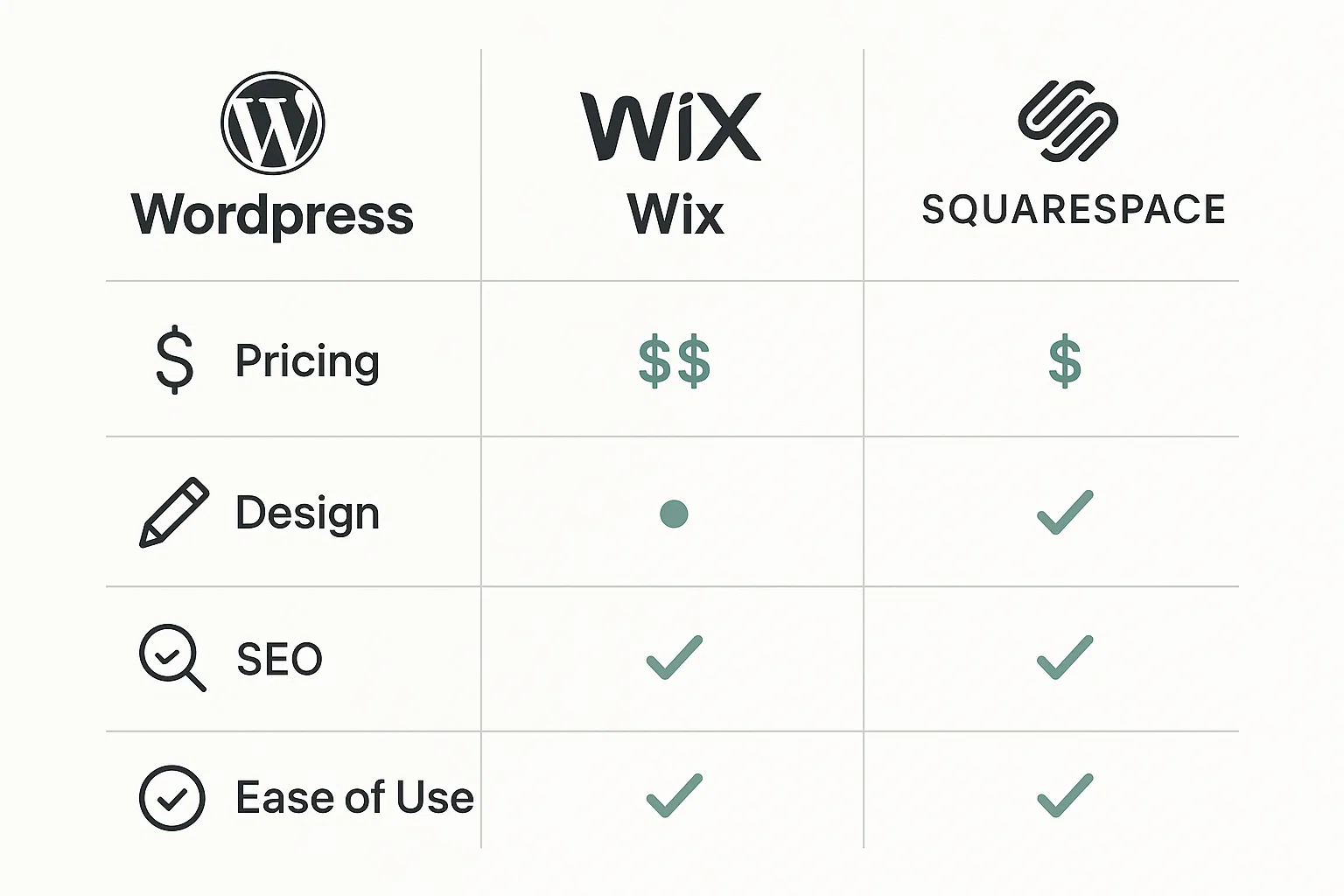
So if you want to go from zero to website in under an hour? Wix wins.
Design & Aesthetics: The Beauty Battle
Squarespace dominates when it comes to visual appeal. Its templates look ready for a magazine. Perfect for photographers, interior designers, or online stores that rely on presentation.
Wix gives you tons of templates too, but you can easily mess up layouts because it’s too flexible. Meanwhile, WordPress can look just as stunning but it depends entirely on which theme you choose and how much effort you put into design.
In short:
- Best design quality: Squarespace
- Most design flexibility: WordPress
- Most beginner-friendly design setup: Wix
SEO and Performance: The Tech Behind the Scenes
Here’s where WordPress really earns its reputation. You can optimise everything from title tags and meta descriptions to sitemap control and Core Web Vitals. Tools like Rank Math and Yoast SEO make on-page SEO easy, even for newbies.
Wix has improved massively in recent years custom URLs, meta tags, and structured data are supported. But it still lacks the deep-level control you get on WordPress.
Squarespace, on the other hand, is okay for SEO basics, but it’s not ideal if you want to go pro. You can’t easily add schema markup, page speed tweaks, or third-party tracking tools beyond what’s allowed.
Verdict: If SEO and speed matter for your business, go with WordPress. It’s Google’s best friend.
E-Commerce and Blogging
When it comes to e-commerce, Squarespace has an edge for small stores its checkout flow is clean, mobile-friendly, and professional. Wix’s e-commerce tools are decent but limited in payment flexibility.
For blogging, WordPress dominates. Its content management system was built for blogs scheduling, categories, tags, readability tools, and more. Squarespace and Wix can handle simple blogs, but if you’re serious about content marketing, WordPress wins hands-down.
Cost Breakdown (2025 Updated)
Let’s talk real numbers because budget matters.
| Platform | Free Plan | Paid Range | Hidden Costs | Notes |
|---|---|---|---|---|
| WordPress.org | No | $3–15/mo (hosting) | Themes, plugins | Total control |
| Wix | Yes | $16–25/mo | Upgrade for domain + no ads | Easy start |
| Squarespace | No | $16–27/mo | None (all-in-one) | Sleek & stable |
At first glance, Wix looks cheapest thanks to its free plan. But the free plan shows ads and uses a Wix subdomain not great for business. Squarespace charges more but bundles everything. WordPress can be the cheapest or most expensive, depending on your setup.
Winner for budget users: WordPress, if you pick affordable hosting.
Winner for convenience: Squarespace.
Customisation & Plugins
This one’s no contest WordPress is the most flexible website platform on earth. With plugins, you can build literally anything from an e-learning platform to a membership site or booking system.
Wix has a growing App Market but it’s nowhere near as deep. Squarespace keeps everything internal, which means fewer options but fewer problems, too.
If you like to tinker and add new tools over time, go with WordPress. If you prefer simplicity and hate fiddling with code, Wix or Squarespace is fine.
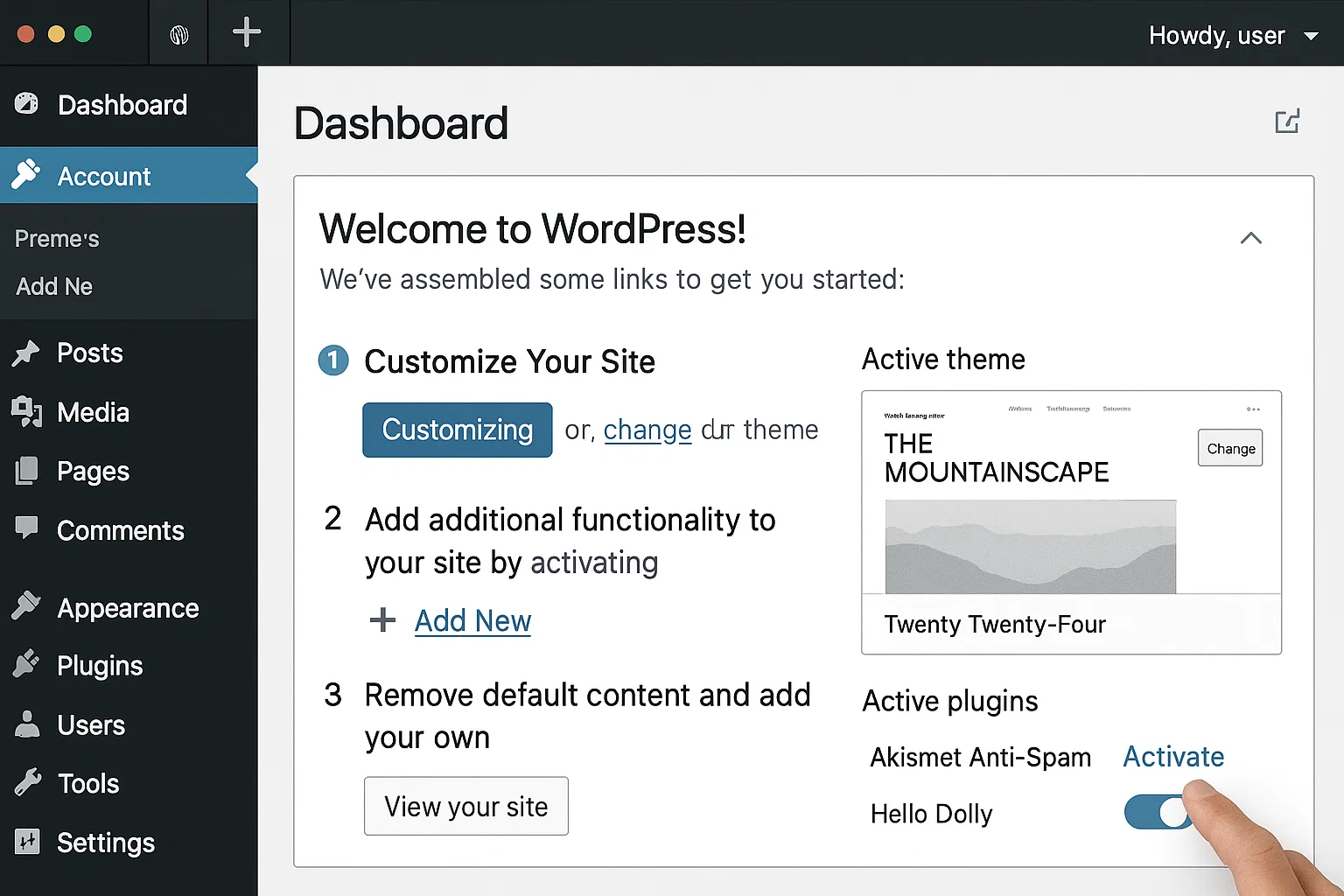
Security, Updates & Maintenance
- WordPress: You’re responsible for updates, security, and backups. Thankfully, hosting providers automate much of this today.
- Wix & Squarespace: Maintenance-free. Everything’s managed behind the scenes no updates or patches to worry about.
For beginners who fear “white screen of death” moments, Wix and Squarespace are safer. But advanced users appreciate WordPress’s control and flexibility.
Monetisation & Growth Potential
If you plan to monetise through Adsense, affiliate marketing, or selling digital products, WordPress is your long-term friend. You can integrate any ad network, e-commerce tool, or tracking system.
Wix and Squarespace have ad restrictions and limited third-party integrations. They’re fine for small shops or service portfolios but not great for scaling income streams.
So for creators or growing brands WordPress is the future-proof option.
Customer Support & Community
Wix and Squarespace offer direct customer support live chat, email, or phone. They’re great if you want hand-holding.
WordPress doesn’t have a central support team (it’s open-source), but you’ll find answers to everything online from YouTube tutorials to Reddit communities. The community support is endless.
If you’re the type who wants quick live answers Wix or Squarespace wins. If you enjoy Googling and learning, WordPress will spoil you with resources.
Final Verdict: So, Which Should You Choose?
Let’s be honest there’s no one-size-fits-all answer.
But here’s how I see it after years of working with all three:
Choose WordPress if:
- You want full control of your website.
- You’re planning to grow your site over time.
- SEO, monetisation, and ownership matter to you.
- You don’t mind learning the ropes.
Choose Wix if:
- You want instant setup with minimal effort.
- You need a simple portfolio, restaurant, or personal brand site.
- You love visual editing and drag-and-drop control.
- You’re okay paying a bit more for convenience.
Choose Squarespace if:
- You care deeply about design and aesthetics.
- You’re building a creative portfolio or online store.
- You prefer an all-in-one, stable, and maintenance-free solution.
My Honest Take
If you’re serious about long-term blogging, SEO, or online business WordPress wins.
It takes a bit more setup, yes. But once it’s rolling, it’s unbeatable. You can migrate hosts, change designs, and expand your site however you want.
Wix and Squarespace? Great for beginners and creative professionals who just want something simple that looks polished. But if you plan to grow beyond a basic site they’ll start to feel like a cage.
Bonus Tip: Start Smart with a Paraphrasing Tool
When building your first website or writing your blog content, clear and original writing matters more than fancy plugins. Tools like Paraphrasing Tool can help you reword content naturally and improve your tone especially if English isn’t your first language. It’s a simple way to polish your posts before you hit publish.

Alex WebPro, your guide to web mastery. Expert tips on WordPress, SEO, monetization, and the best in design trends and themes.